If you make a purchase using a shopping link on our site, we may earn a commission. Learn More
Bambu Lab A1 Mini Vs. Ender 3 V3 KE


Bambu Lab A1 Mini
(~7.25 x 7.25 x 7.25 in)
Vs.

Creality Ender 3 V3 KE
(~8.75 x 8.75 x 9.5 in)
The Fall of 2023 saw Bambu Lab release the A1 Mini, Bambu Lab’s smallest form-factor 3D printer. It takes everything we love from their previous 3D printers, as well as a few welcome changes, and scales it down for a more space-conscious machine at a more appealing price point.

Also released around the same time as the A1 Mini, the Creality Ender 3 V3 KE showed improvements to both appearance and speed over Creality’s recent additions to the Ender 3 lineup while maintaining their reputation for low-cost machines with up-to-date specs.

We will be comparing both of these machines and going over the important specs that you should consider when looking to purchase either of these 3D printers. You can find a complete breakdown of these two printers at the end of this article.
Similarities Between the Bambu Lab A1 Mini and Ender 3 V3 KE
Having been released around the same time, you can expect quite a few similarities between these two 3D printers.
Print Speed
Both the Bambu Lab A1 Mini and the Creality Ender 3 V3 KE are rated with a maximum print speed of 500 mm/s, which seems to be the current speed cap for non-CoreXY printers. This print speed will result in reduced print time, especially when compared to older generations of 3D printers that capped out at around 60-150 mm/s. It is important to keep in mind that this is only the maximum print speed achievable on these machines. The actual average print speed you can expect from either printer is about 250 mm/s for consistent print quality at high speeds, which is still very respectable. You can expect similar performance regarding print speed between the A1 Mini and the V3 KE.
Auto Leveling
With automatic bed leveling becoming widely available at just about every price point, it is good to see that both the Bambu Lab A1 Mini and the Creality Ender 3 V3 KE come with fully automatic bed leveling and Z-offset systems. Both machines opt for a combination of strain gauges and load cells to determine nozzle height and create a bed mesh that the printer will use to compensate for any variable height in the non-adjustable print bed. This means that little to no input is needed from you to keep a well-leveled bed on these 3D printers, making them both great printers for beginners and print farms.
The Ender 3 V3 KE still uses a CR-Touch paired with a secondary strain gauge under the print bed to probe the print surface, as opposed to the more modern nozzle strain gauges that the A1 Mini uses. While you can expect similar performance, we much prefer the modern approach of bed leveling that the A1 Mini uses as CR-Touch leveling can become less reliable in the long run due to having more points of failure.
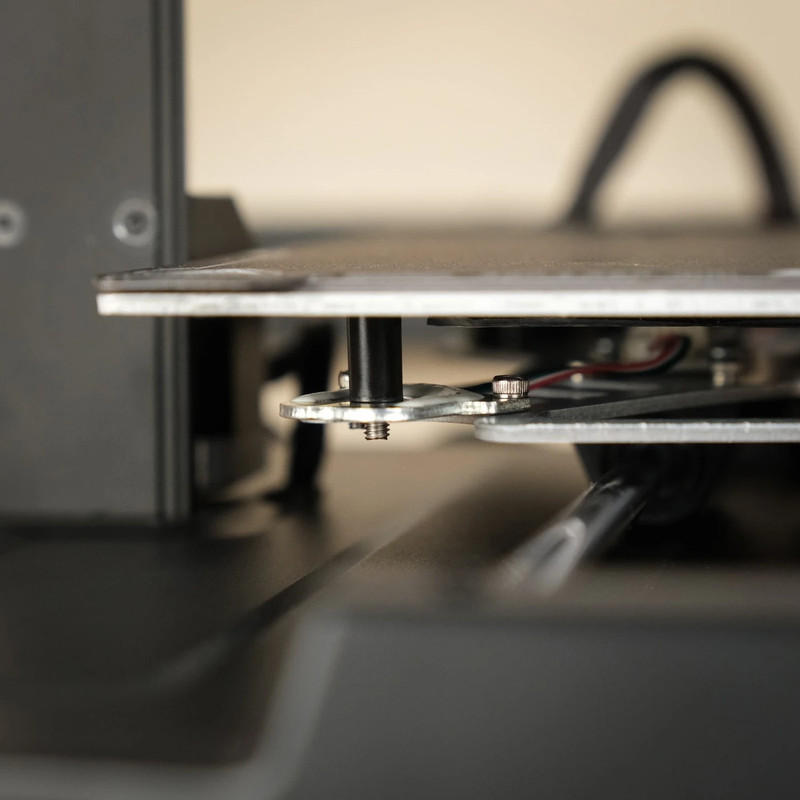
Filament Compatibility
Both the Bambu Lab A1 Mini and the Ender 3 V3 KE are equipped with direct-drive extruders and all-metal hotends that can reach temperatures up to 300 °C, making them both compatible with a large variety of common materials such as PLA, PETG, TPU, and nylon.
The print bed of the V3 KE can reach up to 100°C, while the A1 Mini maxes out at 80°C. You will have a tougher time printing ABS or ASA on the A1 Mini than the V3 KE, though either machine will require an enclosure to ensure these materials stick to the build plate.
Print Surface
You will find both of these printers come stock with a textured PEI print surface. This is our favorite type of build surface, as it offers great print adhesion and requires little cleaning to maintain performance when compared to alternatives. Both print surfaces are magnetic, making them easily removable from the print bed. They are also flexible, allowing you to pop prints off of the bed once the print surface has cooled down. This eliminates the need for a scraper or part removal tool, making this print surface much safer for beginners.

Firmware
You will find very similar firmware builds on these two 3D printers, with both printers running a customized variation of Klipper firmware with Input Shaping and Linear Advance enabled for improved print quality at higher speeds.
Bambu Lab has customized its own in-house version of Klipper for the A1 Mini and has not released any open-source versions. Creality has also used Klipper to create their own CrealityOS firmware, opting to make it open-source so the community can make changes and improvements however they see fit. While you can expect similar performance between these two machines in terms of firmware, if you are looking for a printer that runs on open-source firmware then the Ender 3 V3 KE is the winner here.
Differences Between the Bambu Lab A1 Mini and Ender 3 V3 KE
There are a few key differences between these two printers that may sway your opinion one way or the other. Here are the most important differences that you will find.
Frame and Motion System
The Bambu Lab A1 Mini utilizes the same cantilever frame design that the Prusa Mini popularized, with a single Z-axis rail that raises and lowers the X-axis gantry. The Y-axis moves the print bed back and forth along the base of the printer. While this type of frame design is often criticized for being less sturdy than the typical Cartesian frame, users have not reported such issues with the A1 Mini. This can be attributed to the thick Z-axis rail that reduces wobble across the X-axis gantry.
The A1 Mini uses linear rails across all axes for additional stability and durability. The use of linear rails also contributes to the print speed that the A1 Mini is able to achieve and is a great motion system for high-speed 3D printing.

The Creality Ender 3 V3 KE uses the tried-and-true Cartesian style “bedslinger” frame design that can be found on many Ender 3 variants before it, with two Z-axis rods to hold the X-axis gantry in place for added stability. The only flaw with this type of frame, which can also be found in the A1 Mini, is the print bed moving along the Y-axis. When printing very tall parts or parts with not a lot of surface area touching the build plate, print bed movement can result in a wobbling of the printed parts. This may lead to undesirable surface finishes or print failures for parts that are not properly supported. This is especially true when printing at higher speeds. While you can easily work around these issues for flawless printing, it is something to keep in mind for a beginner.
The V3 KE uses linear rails along the X-axis, linear rods along the Y-axis, and lead screws with V-wheels for the Z-axis. The upgraded motion systems along the X and Y axes are much needed for high-speed printing and will provide you with a more durable machine. While we normally prefer printers that steer clear of V-wheels for durability purposes, using them along the Z-axis of the V3 KE hasn’t impacted its performance in our tests and seems to be a fine inclusion at this price point.
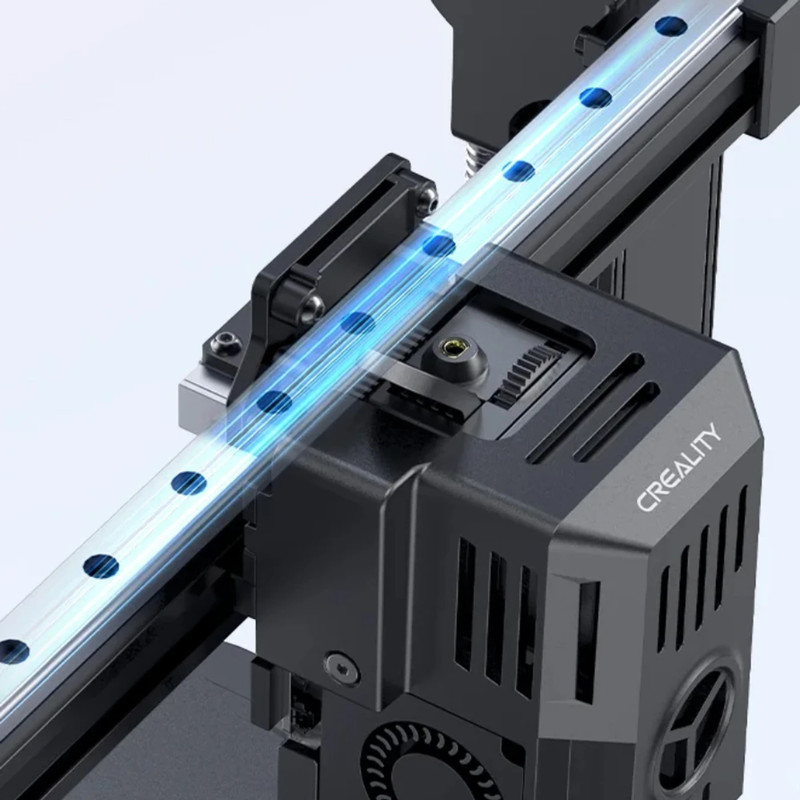
Build Volume and Size
The Bambu Lab A1 Mini, as its name suggests, is a smaller form-factor 3D printer. It sits at 347 x 315 x 365 mm (13.6 x 12.4 x 14.3 in) in total size, making it a great printer if you are pressed for space on your desk. Keep in mind that this does not take into account the substantial space needed for the Bambu Lab AMS Lite unit if you purchase the A1 Mini combo.
Because of its size, you will also be dealing with a smaller build volume of 180 x 180 x 180 mm(7.25 x 7.25 x 7.25 in). This is enough space for most smaller prints and a few medium-sized prints, though you will quickly realize how much build volume you are missing out on when attempting to print larger files on this machine. It is very much specialized in printing smaller parts and prints.
The Ender 3 V3 KE maintains the standard form factor and size of the Enders before it, with a total space of 433 x 366 x 490 mm (17 x 14.4 x 19.2 in). Creality was able to make the V3 KE slimmer than previous printers in width thanks to some clever frame redesigns.
The build volume of 220 x 220 x 240 mm (8.75, 8.75, 9.5 in) is slightly smaller in the Z-axis than other V3 variants though it maintains the traditional 220 mm of space in the X and Y axes. This will give you ample space for most prints, including additional space for printing multiple parts at the same time. The loss in height will only be noticeable when printing very large files.
Camera and Print Monitoring
The Bambu Lab A1 Mini comes with a built-in camera along the X-axis gantry that allows you to monitor your prints using the Bambu Handy app while connected to your local home WiFi. This camera can also be used to record timelapses of your prints. Should you choose not to use the camera, you can keep it covered with the built-in camera lens cover for some added privacy.
The Ender 3 V3 KE does not come with a built-in camera. While Creality does offer AI print monitoring cameras on their website, this would be a secondary purchase that you will have to keep in mind if print monitoring is a big factor for you.
Multi-Material Printing Compatibility
The A1 Mini is compatible with Bambu Lab’s AMS Lite unit, allowing it to print with up to four different colors at the same time. This is an add-on that will significantly increase the cost of the printer, though you will receive a discount on the AMS Lite if you purchase it as a combo rather than picking one up later.
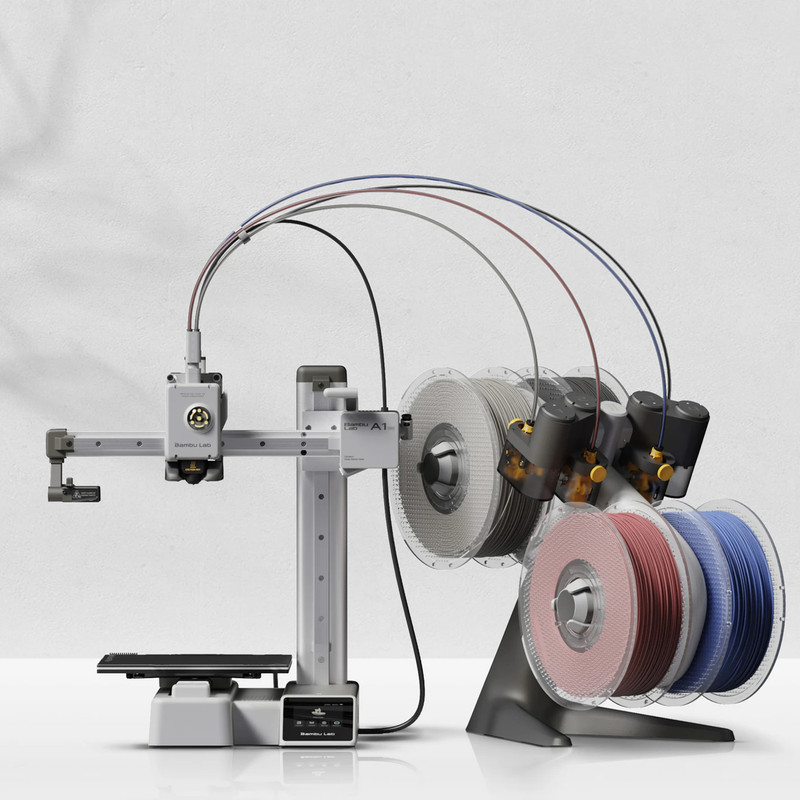
The Ender 3 V3 KE is not compatible with the AMS Lite unit and Creality has yet to release their own multicolor 3D printing solution.
Should you buy the Bambu Lab A1 Mini or the Ender 3 V3 KE?
These two 3D printers are neck and neck in a lot of aspects, with both competing for a spot in the budget-friendly, high-speed 3D printing market. Being very close in the price department, it will come down to a few key factors when deciding which machine is right for you.
If you are looking for the best bang for your buck 3D printer that is capable of printing at high speeds, potentially with multiple colors, and are willing to sacrifice on build volume, then the Bambu Lab A1 Mini is an excellent choice. It offers all of the same printing capabilities that we have come to expect from a Bambu Lab printer. The A1 Mini would make for a great 3D printer for anyone looking to get their first 3D printer.

If you need a 3D printer with a standard build volume that is capable of printing at high speeds and aren’t concerned about monitoring your prints with a camera, then the Creality Ender 3 V3 KE is the obvious choice. The additional space makes this a good future-proof option if you are getting your first 3D printer and plan on staying in the hobby.

Click here to view the Bambu Lab A1 Mini on the Bambu Lab website.
Click here to view the Creality Ender 3 V3 KE on Amazon.
You can find a side-by-side comparison of the specifications for these two printers in the table below: