If you make a purchase using a shopping link on our site, we may earn a commission. Learn More
Comparing the Bambu Lab A1 vs the Creality Ender 3 S1 Pro

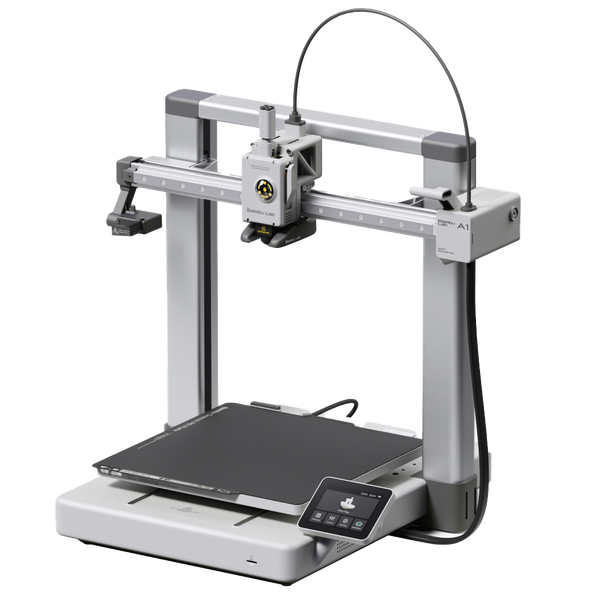
Bambu Lab A1
(~10.25 x 10.25 x 10.25 in)
Vs.

Creality Ender 3 S1 Pro
(~8.75 x 8.75 x 10.75 in)
The Bambu Lab A1 is a feature-rich “bedslinger” 3D printer, with an improved build volume over the A1 Mini and many of the smart sensors that can be found on Bambu Lab’s P1 and X1 printers.Upon release in 2022, the Ender 3 S1 Pro was one of Creality’s most complete 3D printers, with its appearance and feature set stepping away from tinkering and towards a more appliance-like nature. Can it keep up with the more modern A1?

In this article, we will be comparing both of these machines, going over their similarities and differences to help you decide which 3D printer is right for you.
Similarities Between the Bambu Lab A1 and Creality Ender 3 S1 Pro
Despite the gap in their release dates, these two printers still share a few common features.
Motion System and Frame
The Bambu Lab A1 and the Ender 3 S1 Pro are both based on the common Cartesian-style printer frame, with two Z-axis rods running through the frame and an X-axis gantry that mounts the print head. The print bed is moved along the Y-axis during printing, which can introduce inconsistencies in print quality in taller prints as the printed part may begin to wobble with the bed movements. The A1 uses vibration compensation to help remedy this issue, resulting in much better performance over the Ender 3 S1 Pro.
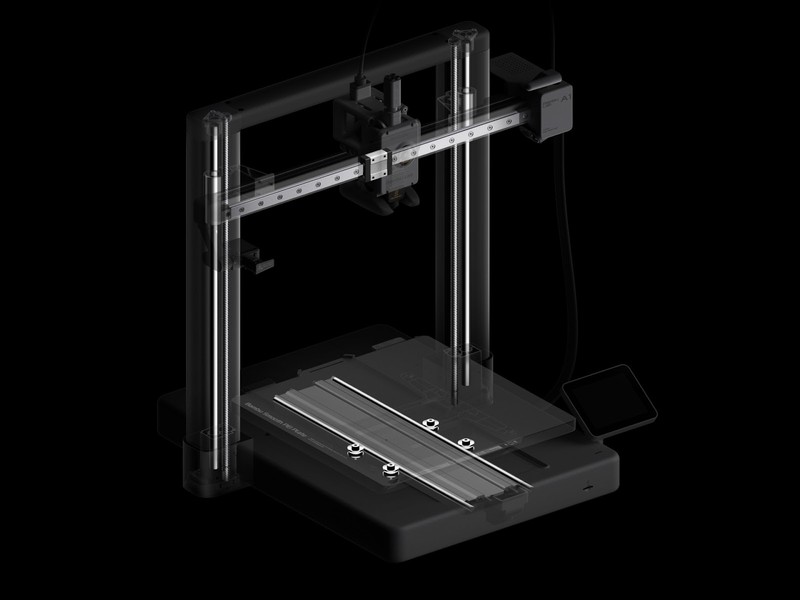
The A1 opts for a unibody frame design, with the majority of the printer pre-assembled. The Ender 3 S1 Pro will require much more assembly than the A1, though both frames look and feel rigid.
The A1 uses linear rods for the X-axis movements and metal rollers for the Y-axis movements, capable of printing with precision at high speeds. These components are among the most durable and will continue to perform as expected after many hours of printing.
The Ender 3 S1 Pro uses V-wheel rollers on the X and Y axes, limiting the maximum speed of the printer. V-wheel rollers are known to degrade over time and will need to be replaced to maintain consistent print quality after many hours of printing.
Hot End and Extruder
Both the Bambu Lab A1 and Ender 3 S1 Pro come with all-metal hotends that are capable of reaching 300°C. This means that they are compatible with a wide range of filaments, including PLA, PETG, ABS, TPU, and nylons. Both machines also come with dual-gear extruders, which are easy to maintain and ideal for printing TPU.
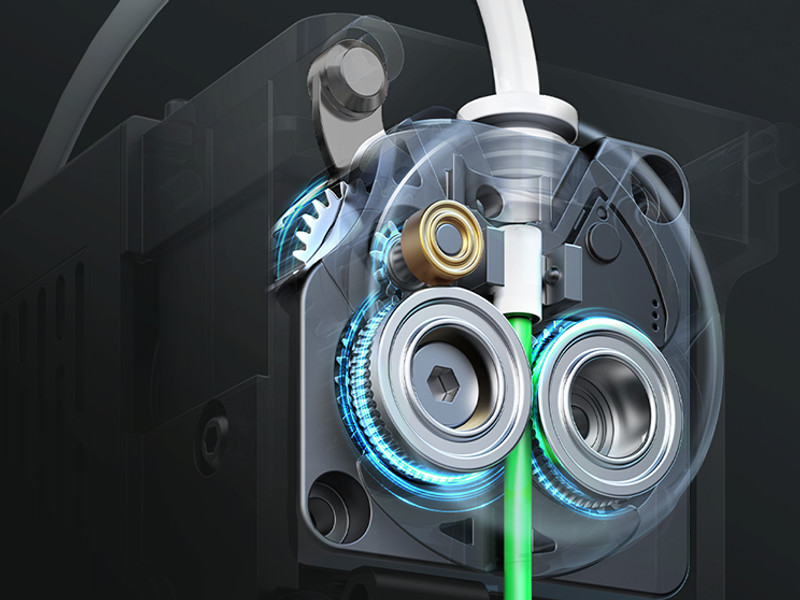
Material Compatibility
The all-metal hot end of the A1 and the Ender 3 S1 Pro makes them compatible with many different types of filaments beyond hobby-grade options, including polycarbonate and fiber-reinforced materials. Sadly, both machines come stock with brass nozzles, which would quickly be destroyed by these more harsh, exotic materials. Furthermore, they both have open-frame designs, making them not ideal for printing materials that require heated chambers, such as ABS or ASA. An enclosure would be required to print these materials.
You can upgrade both the A1 and the Ender 3 S1 Pro with hardened steel nozzles, allowing them to print more abrasive materials, though this will come as an added expense to be considered.
Print Surface
The A1 and the Ender 3 S1 Pro come equipped with a textured PEI print surface, known for its great print adhesion and easy maintenance. This is by far one of our favorite print surfaces for its ease of use.
Differences Between the Bambu Lab A1 and Creality Ender 3 S1 Pro
While they may appear similar, there are a lot of major differences between these two printers.
Build Volume and Physical Size
The Bambu Lab A1 has a build volume of 256 x 256 x 256 mm (10.25 x 10.25 x 10.25 in), similar to many other Bambu Lab printers. This is an above-average build volume for a printer of this size.
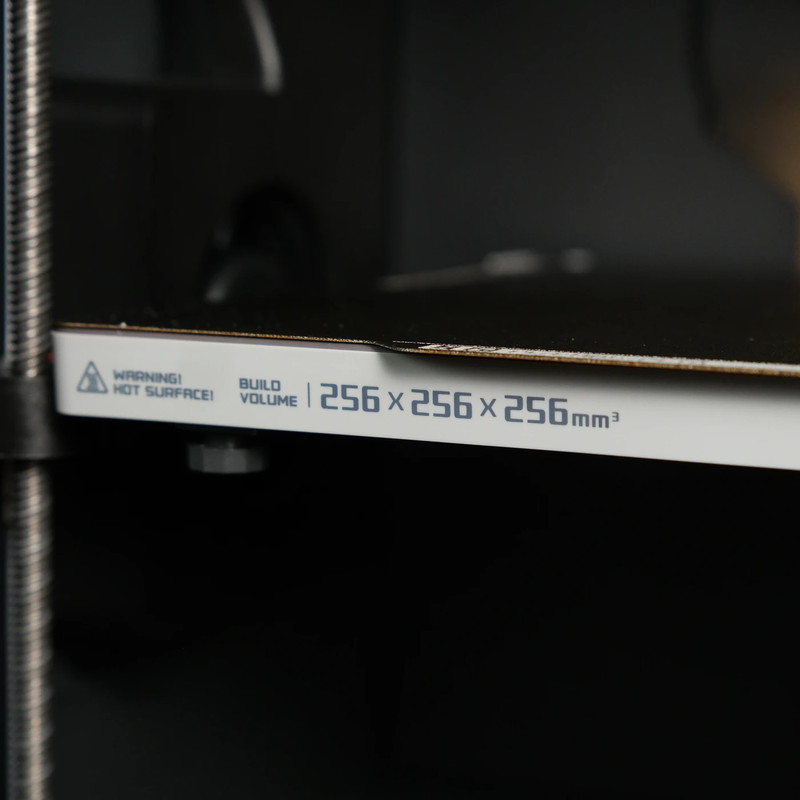
The Ender 3 S1 Pro has a smaller build volume of 220 x 220 x 270 mm (8.6 x 8.6 x 10.6 in), noticeably smaller than the A1, though it also gives you more room in the Z-axis for taller prints. Despite the build volume difference, the Ender 3 S1 Pro is much larger than the A1 in physical size, sitting at 487 x 453 x 622 mm. The A1 is only 385 x 410 x 430 mm in size, making it more compact and space-efficient.
Print Speed
This is where the Ender 3 S1 Pro’s age will show the most, as it has a maximum print speed of 150 mm/s. This is fine for beginners, though you will quickly realize how limiting it is when comparing it to more modern printers in its price range.
The A1 has a maximum print speed of 500 mm/s, making it one of the fastest bedslingers even among more modern variations, and much faster than the Ender 3 S1 Pro.
Automatic Leveling
While both the A1 and Ender 3 S1 Pro are marketed with “automatic leveling”, the methods used are very different. The Ender 3 S1 Pro comes with a CR-Touch leveling device that probes the distance from the print head to the nozzle and automatically sets the Z-offset for your prints. You will, however, still need to make sure that your print bed is level by adjusting the four knobs underneath the bed. This requires more user input than we would like from a printer at this price point.
The A1 does not have any knobs to adjust the print bed, relying solely on the built-in strain gauge inside of the print head to probe the bed with the nozzle to create an accurate bed mesh and Z-offset. This requires no user input, with the occasional adjustment of the Z-offset if prints start too high or low from the print bed. Beginners and those looking for a hands-free leveling experience will find the A1 much more user-friendly over the Ender 3 S1 Pro in this regard.
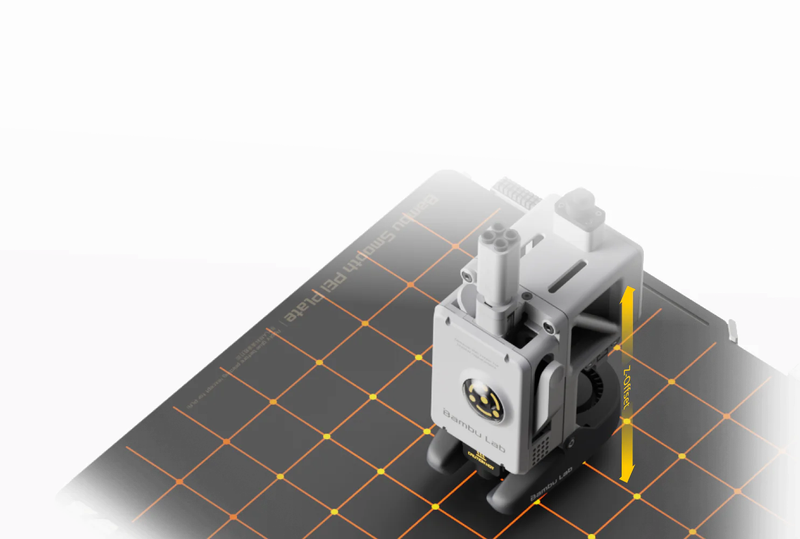
Display and Connectivity
Both the A1 and the Ender 3 S1 Pro come with full-color touchscreen displays, adding a more premium feel to their everyday use. The A1 can also be controlled using the Bambu Handy app over your local Wi-Fi. This allows you to send print jobs wirelessly and even check up on your printer using the built-in camera.

The Ender 3 S1 Pro does not have any Wi-Fi capabilities, designed for solely offline use. You will need to store print files on the included SD card and rely on the touchscreen for all of your inputs.
Sensors
The Bambu Lab A1 is equipped with many smart sensors that are not found on other 3D printers in its price range. These sensors include a filament tangle sensor that pauses the print if the spool gets tangled, a filament odometer to keep track of how much filament is used in a given print job, and a filament run-out sensor. These features make the A1 a good printer for beginners as the machine will handle many issues that would otherwise be present on machines lacking these sensors.
The Ender 3 S1 Pro does come with a filament run-out sensor, though it lacks any other type of smart sensor.
Multicolor Printing
The A1 is compatible with Bambu Lab’s AMS Lite, able to print with up to four different materials and colors at the same time. The AMS Lite unit automatically swaps colors mid-print, making multi-color printing very beginner-friendly. The AMS Lite does have a large footprint, however, and will need to be placed next to the A1 for multicolor prints.

The Ender 3 S1 Pro is not compatible with the AMS Lite unit. You will be limited to manual color swaps when using the Ender 3 S1 Pro.
Should You Buy the Bambu Lab A1 or the Creality Ender 3 S1 Pro?
We think that the majority of users will be more than satisfied with the Bambu Lab A1, especially considering how similar these two machines are in price.
The A1 is faster, more reliable, more durable, more beginner-friendly, and has multi-color functionality, beating out the Ender 3 S1 Pro in just about every category. For the price, it is a very compelling option.
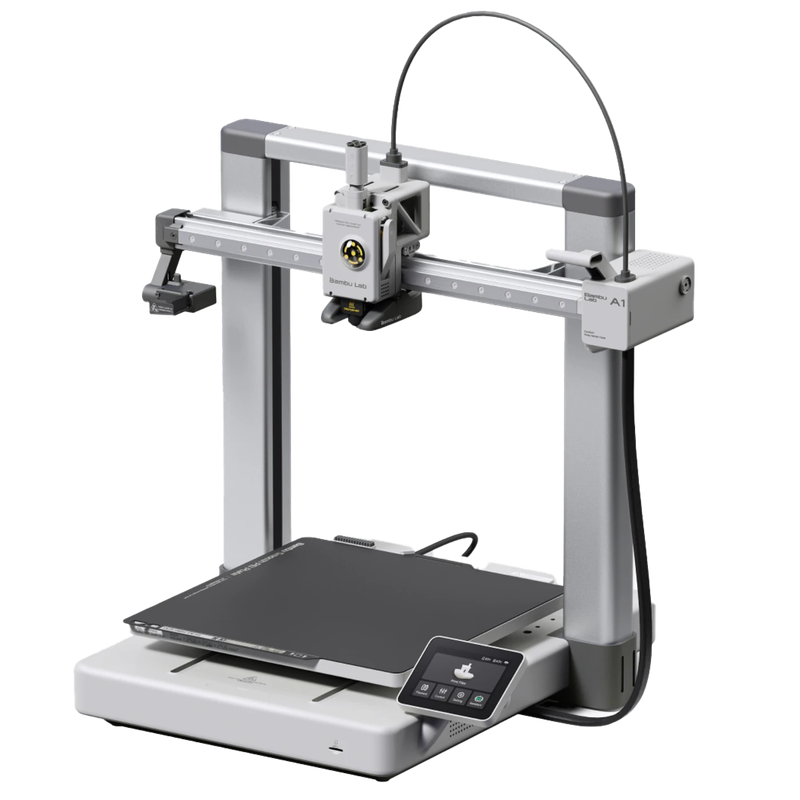
The Ender 3 S1 Pro is beginning to show its age, falling behind in many categories. Users who are not fond of the closed environment that Bambu Lab has created for their 3D printers may be tempted to instead purchase a machine with an open-source background, something that Creality is known for. The Ender 3 S1 Pro, while capable, would still not be our choice, as it has been superseded by the Ender 3 V3 KE, which is a much more feature-rich option.

Click here to view the Bambu Lab A1 on the Bambu Lab website.
Click here to view the Creality Ender 3 S1 Pro on Amazon.
You can find a side-by-side comparison of the specifications for these two printers in the table below: