If you make a purchase using a shopping link on our site, we may earn a commission. Learn More
Comparing the Bambu Lab A1 vs the Creality K1C

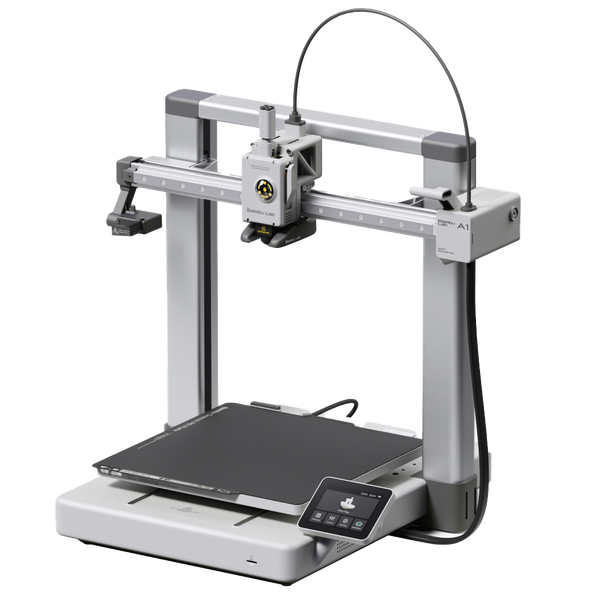
Bambu Lab A1
(~10.25 x 10.25 x 10.25 in)
Vs.

Creality K1C
(~8.75 x 8.75 x 10 in)
The Bambu Lab A1 is a full-size “bedslinger” 3D printer built with the intent of providing a larger build volume than the A1 Mini while maintaining a mid-range price point.The K1C is one of Creality’s most feature-rich 3D printers to date, making notable improvements over the original K1 while adding features that aren’t found on any other Creality machine.

In this article, we will be comparing both of these machines, going over their similarities and differences to help you decide which 3D printer is right for you.
Similarities Between the Bambu Lab A1 and K1C
While they may look very different, these two printers have a decent number of features in common.
Hot End and Extruder
Both the Bambu Lab A1 and K1C come with all-metal hotends that are capable of heating up to 300°C, making them compatible with a wide range of filament types, including PLA, PETG, ABS, TPU, and nylon. Both machines also come with dual-gear extruders that provide consistent extrusion, which is ideal for printing TPU.

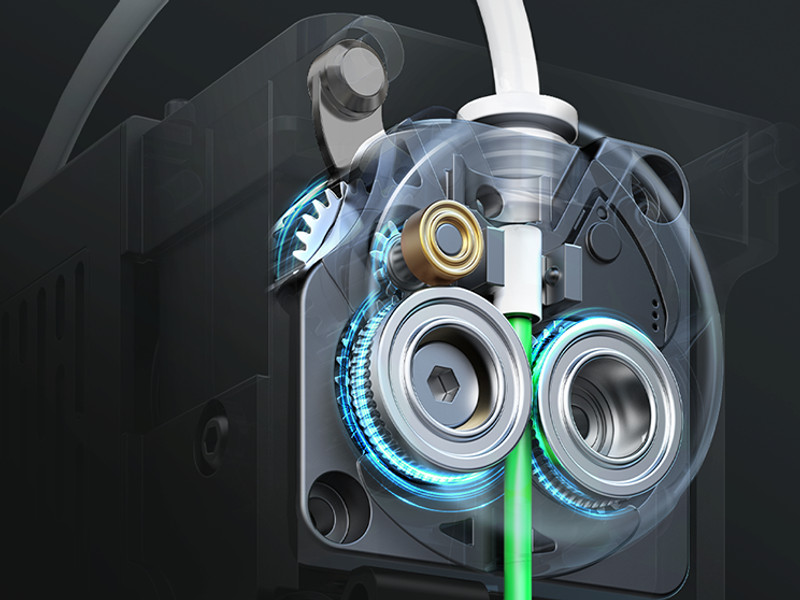
Print Surface
The A1 and the K1C use textured PEI print surfaces, providing excellent adhesion and flexibility for quick part removal upon cooling down. This is our preferred print surface.
Automatic Leveling
Both the K1C and the A1 offer completely automatic bed leveling, using a strain-based leveling gauge inside of the nozzle to accurately probe the bed and create a bed mesh for mid-print adjustments. This type of leveling approach is very accurate and will produce consistent results on these two machines, making them great for beginners and experienced printers who don’t want to tune their printers.
Display and Connectivity
Both the A1 and the K1C come with full-color touchscreen displays for controlling the printers. These types of screens give these machines a premium look and feel. You can fully control your A1 or K1C over your local Wi-Fi network using the Bambu Handy app or the Creality Cloud app respectively. These apps will allow you to start print jobs, make adjustments mid-print, and monitor your prints using the built-in cameras included on each of these printers. Both printers are also able to print offline using the included storage devices, with the A1 using an SD card while the K1C opts for USB storage.


Differences Between the Bambu Lab A1 and K1C
There are plenty of differences between these two printers. This section is where you will find out which one is right for you.
Motion System and Frame
The K1C is a CoreXY 3D printer that moves the hot end along the X and Y axes by belts that connect the two axes, with the print bed lowered along the Z-axis during printing. By connecting the X-axis and Y-axis together, the printer is able to control both axes with precision and speed. The Z-axis movements of the print bed will keep prints from wobbling and result in much more consistent surface finishes when compared to bedslingers.
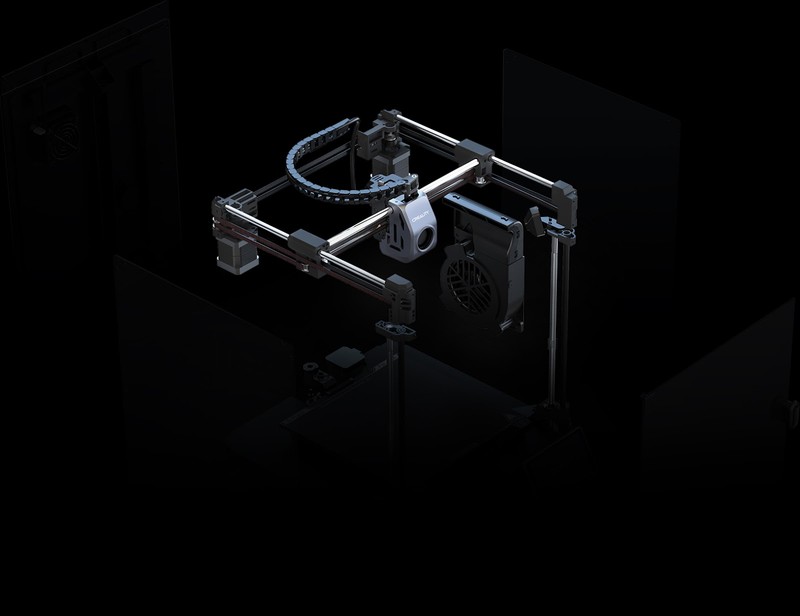
The Bambu Lab A1 continues with the Cartesian bedslinger motion system. The print head is mounted to the Z-axis gantry and moves along the X-axis, with the print bed moving along the Y-axis. The A1 uses vibration compensation to help reduce the amount of wobble commonly found on Y-axis bed movements, resulting in much better performance than most bedslingers.
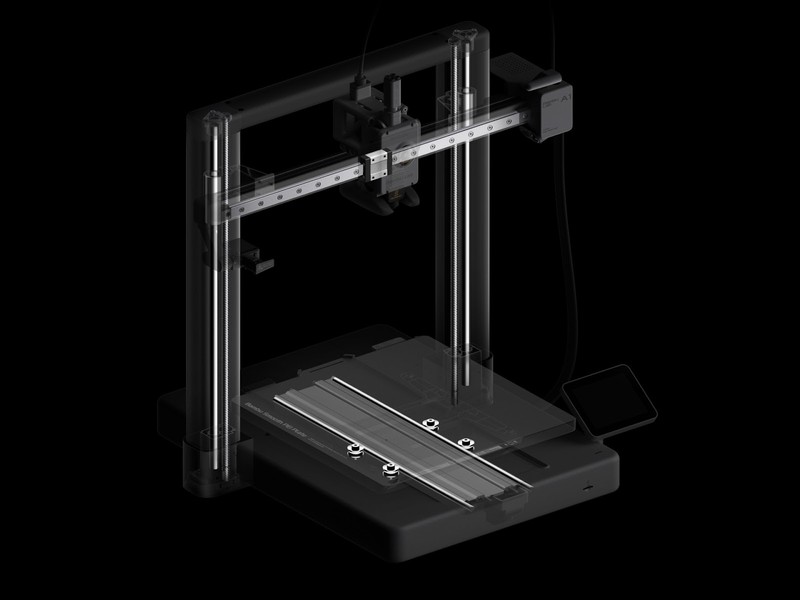
The K1C comes with a fully enclosed frame, protecting the motion system from debris and keeping the print chamber heated. This heated chamber makes the K1C compatible with materials more materials than the A1. Mounted to this frame is an auxiliary cooling fan that helps to quickly cool down parts and maintain decent overhangs when printing at high speeds. Additionally, the heated chamber comes with an air purifier to filter out harmful fumes from the more exotic materials.
The A1 has an open-frame design with a rigid build quality, much better than the build quality found on most bedslingers.
Build Volume and Physical Size
The Bambu Lab A1 has a build volume of 256 x 256 x 256 mm (10.25 x 10.25 x 10.25 in), the same build volume found on other Bambu Lab 3D printers. This is more than enough space for the average user.

The K1C opts for a more modest build volume of 220 x 220 x 250 mm (8.6 x 8.6 x 9.8 in), commonly found on other Creality machines, such as the Ender 3 series printers. This build volume, while still perfectly capable, is noticeably smaller than the A1.
Despite this, the K1C is noticeably larger in size than the A1, sitting at 428 x 428 x 567 mm. The A1 comes in at 385 x 410 x 430 mm, though you will need to clear some additional space in the Y-axis for print bed movements.
Overall, the A1 will provide you with a larger build volume in a more compact form factor than the K1C.
Print Speed
The K1C has a maximum print speed of 600 mm/s, much faster than most bedslingers and on par with other high-speed CoreXY printers. The A1 has a maximum print speed of 500 mm/s, which is impressive for a bedslinger and not much slower than the K1C.
The K1C maintains its speed dominance over the A1 in acceleration as well, with a maximum acceleration of 20,000 mm/s. The A1 has a maximum acceleration of 10,000 mm/s, fast for a bedslinger but half as fast as the K1C. This means that you can expect the K1C to outperform the A1 in terms of raw print speed as well as travel times, making it the winner of this category.
Material Compatibility
One of the many upgrades Creality made when going from the K1 to the K1C is found in its filament compatibility. It comes with a hardened steel nozzle capable of printing rough, exotic materials such as PC, carbon fiber, and their respective blends. Additionally, the heated chamber of the K1C allows it to print materials that are sensitive to ambient cooling, such as ABS and ASA.

The A1 comes stock with a brass nozzle that is not capable of printing these rougher materials. A hardened steel nozzle is available for purchase as an upgrade to the brass nozzle, though this will come at an additional expense. The lack of a heated chamber means that the A1 is not compatible with ABS or ASA, even though its hot end can reach the required temperatures for these materials.
Sensors
While both printers are equipped with some of the latest smart sensors, including an AI camera, power loss recovery, and filament runout sensor, the A1 comes with a couple of additional sensors that may make it a more appealing option for newer users.
The A1 comes with a filament tangle sensor that will monitor the flow of material through the extruder and pause prints if the filament seems to be stuck or tangled in the spool. The A1 also comes with a filament odometry sensor that will keep track of how much material was used during a print for accurate measurements.
Multicolor Printing
The A1 is fully compatible with Bambu Lab’s AMS Lite unit, allowing it to print with up to four different materials and colors at the same time. The AMS Lite unit will automatically swap between these materials mid-print, eliminating the need for user input when changing out colors during a print. The AMS Lite unit will take up a considerable amount of space beside the A1. Unless mounted directly above the printer, you will need to take the size of the AMS Lite unit into consideration.

The K1C is not compatible with the AMS Lite unit. While Creality is working on a multicolor solution for their K1 series printers, there is nothing currently released
for the K1C. You will be stuck with single-color printing for now.
Should You Buy the Bambu Lab A1 or the Creality K1C?
While similar in speed and ease of use, you will find that these two 3D printers are made for entirely different audiences.
If you are looking for one of the fastest printers that is compatible with just about every material out there then the Creality K1C is the obvious choice for you. The heated chamber, CoreXY design, and hardened steel nozzle make this a great all-around machine for anyone who needs to print with more exotic materials.

If you want a fast printer that is capable of printing in multicolor, has a sizeable build volume, and you don’t mind sticking to PLA, PETG, and TPU then the Bambu Lab A1 is the perfect choice. It comes with a few additional smart sensors that make it a great choice for beginners. It is also priced reasonably below the K1C, making it a great mid-range budget option.

Click here to view the Bambu Lab A1 on the Bambu Lab website.
Click here to view the Creality K1C on Amazon.
You can find a side-by-side comparison of the specifications for these two printers in the table below: