If you make a purchase using a shopping link on our site, we may earn a commission. Learn More
Comparing the Bambu Lab P1S vs the Bambu Lab P1P

In this article, we’ll compare the Bambu P1S and P1P to help you determine which of these 3D printers is the better choice for you. We’ll discuss the differences and similarities between the two printers and give our recommendation on how to decide between them. In addition, we’ve put the specifications of both machines in a table so you can easily compare them side-by-side.

Bambu Lab P1S
(~10.25 x 10.25 x 10.25 in)
Vs.
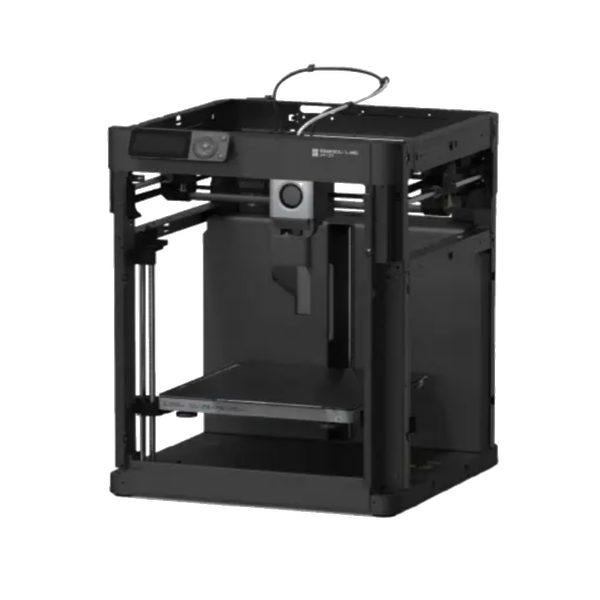
Bambu Lab P1P
(~10.25 x 10.25 x 10.25 in)
The Bambu Lab P1P was announced in November 2022, bringing the high print speeds and many of the advanced features of the Bambu X1C down to a more affordable price point. Since then, the P1P has been a popular machine in the 3D printing community, with many users opting to pay Bambu Lab’s slightly higher prices in exchange for a 3D printer that is ready to use out of the box and capable of fast and high-quality prints.
In July 2023, Bambu Lab followed up on the success of the P1P by announcing the Bambu P1S. The P1S is an upgraded version of the P1P that includes a few key upgrades, such as an enclosure and additional part cooling fan. The two 3D printers otherwise share many similarities, which leaves us with the question of whether the upgrades on the P1S are worth the slightly higher price over the P1P.
Because the P1S and P1P are so similar, we’ll start with the differences between them.
Differences Between the Bambu P1S and P1P
The Bambu P1S offers a few upgrades over the P1P, all intended to allow the P1S to print more filament types. We’ll describe the differences in this section.
Enclosure
The Bambu P1S has an enclosed build chamber, unlike the P1P, which has an open metal frame. The sides and back of the P1S are opaque plastic, while the top and front are made of glass to allow you to monitor the status of the print without opening the enclosure door. The sides, door, and top can each be removed if desired.

The enclosure offers several benefits, but the most significant is that it allows you to print with more filament types. Materials such as ABS require a higher ambient temperature during printing to prevent the parts from cooling unevenly. This can cause the parts to warp or delaminate along layer lines, and is a common frustration when printing ABS with a printer that does not have an enclosure. While ABS is the most common 3D printing filament type that is subject to this issue, materials such as ASA can also warp without an enclosure.
The enclosure on the P1S also blocks some of the noise and smell of 3D printing. Although the P1S is not silent and still has fan and motor noise, the enclosure helps muffle the sound to an extent. And while most 3D printed materials do not exhibit a strong smell, the enclosure will help contain any smells and is paired with a filter (described below) that should further reduce odors. If you’re sensitive to the smell of materials such as ABS, or plan to use your 3D printer an environment with others who may be sensitive to the smell, the enclosure on the P1S may be worth it for this reason alone.
Finally, the enclosure provides a barrier that may help prevent curious children and pets from interfering with an ongoing print. However, the P1S doesn’t have a door sensor to stop the print if the door is opened, so it’s not a completely foolproof way to secure the printer.
Interestingly, the Bambu P1P supports a similar type of enclosure by offering users the option to 3D print their own side panels for the printer. Bambu Lab offers several different designs and freely offers the STL files for printing. However, the P1P side panels don’t offer the same benefits as the P1S’s enclosure since they do not fully enclose the printer.
Air Filter
The Bambu P1S includes an activated carbon air filter that reduces the smell associated with 3D printing. Not all 3D printer filament types have a smell, and many users won’t notice or be bothered by the smell, but some users may be sensitive to the smell or find it unpleasant. Particularly with materials such as ABS that are more commonly said to have an odor during printing, the air filter can make the printer a less obtrusive device to have in your home or workspace.
The filter on the P1S is rated for 1440 hours (60 days) of cumulative printing time, and replacements are available from Bambu Lab for an affordable price.

Cooling Fans
The P1S includes three cooling fans that aren’t found on the P1P:
- Auxiliary part cooling fan, to help improve overhang performance with certain materials
- Chamber temperature regular fan, to maintain a consistent temperature in the enclosed build chamber
- Control board fan, to keep the electronics inside the printer cool during prints
While all of these fans are beneficial for an enclosed printer, the added part cooling fan is the one you’re most likely to notice benefits from. While some users have reported problems with the extra fan cooling down their parts too much, in our experience most printers don’t offer enough part cooling capacity. You always have the option of disabling or slowing down the part cooling fan in the slicer settings.
Toolhead Cable Chain
The Bambu P1S includes a cable chain to protect the toolhead cable and filament feed tube. The cable and tube both extend from the side of the printer to the print head, and the cable chain keeps them out of the way of the print and prevents anything from snagging and causing damage. This is not an issue we’ve encountered on most 3D printers and you shouldn’t consider it to be a major upgrade on the P1S, but it does make the printer look slightly cleaner.

Similarities Between the Bambu P1S and P1P
In most ways, the Bambu P1S and P1P are very similar 3D printers. In this section, we’ll cover the most important capabilities that both printers share.
Build Volume and Size
Both the P1S and P1P have a 256 x 256 x 256 mm (10” x 10” x 10”) build volume, which is slightly above average for an FDM 3D printer. This is a respectable size that is large enough for printing some functional parts and larger models, although it’s far from the largest build volume available on a consumer 3D printer.
Despite the larger-than-average build volume, the P1S and P1P are surprisingly space-efficient, with both printers being approximately 386 x 389 x 458 mm (15.2” x 15.3” x 18”) in size. The P1S is an additional 3 mm wider due to the enclosure. This size is comparable to many 3D printers with a smaller 220mm build volume, and means the printers will not take up too much desk space.

Extruder and Hotend
The P1S and P1P both use a direct drive extruder paired with an all-metal hotend capable of heating to 300℃. This makes both printers capable of printing all common 3D printing filament types, including flexible filament such as TPU. For materials that benefit from an enclosed build chamber, such as ABS, the P1S has a clear advantage over the P1P.
One unusual aspect of Bambu’s hotend is that the nozzle and hotend are a single part. This means that you cannot change the nozzle (either for maintenance or to choose a different nozzle size) without replacing the hotend. Fortunately, the hotends are available from Bambu Lab’s site for a low price, and are fairly easy to install. However, we’d prefer a design where the nozzle can be replaced independently of the hotend.
Print Speed

The printers achieve this speed through a combination of hardware and firmware features. On the hardware side, both machines use a CoreXY motion system that is capable of higher movement speeds than the “bedslinger” Cartesian motion system found on many lower-end 3D printers. All Bambu printers, including the P1P and P1S, also include a number of firmware features to maintain high print quality at faster print speeds, such as vibration compensation and pressure advance. We’re starting to see these firmware improvements on more and more machines, but Bambu Lab has been a leader in this space.
Bed Surface
The P1S and P1P come with a flexible textured PEI build plate, which is one of our favorite print bed materials. It offers good first-layer adhesion during printing, but easily releases prints once it cools down. In addition to the textured PEI surface, both printers are also compatible with Bambu Lab’s other build plate options, including a smooth PEI surface and a “cool plate” that is designed for printing with a lower heat bed temperature.

Connectivity and Monitoring
Both printers include Wifi connectivity, allowing you to use the Bambu Studio application on a computer or the Bambu Handy app on a phone to monitor and control your printer. The Bambu Studio application includes a built-in slicer to prepare models for printing, and you have to use that slicer to take advantage of all of the capabilities of the printer, but you can slice models with a third-party application such as Cura as well.
The P1S and P1P both include a camera inside the build chamber to monitor ongoing prints remotely. The camera is fairly low quality, at only 720p and 0.5 frames per second, but allows you to ensure the print is still running smoothly even if you aren’t in the room to watch the printer directly.
Display and Controls
One shortcoming shared by both the Bambu P1S and P1P is the low-quality integrated display and controller. Unlike many other modern 3D printers which feature a large full-color touchscreen controller, the P1S and P1P have a small monochrome screen that only displays text and icons. The controls for the printer consist of an arrangement of buttons next to the display.

It’s clear that Bambu intends for users to mostly interact with the P1S and P1P using the Bambu Handy smartphone app, but we would have preferred a better display on the printers. In some cases, it’s easier to use a built-in display and controller to quickly check on the status of a running print or control the printer for calibration or troubleshooting purposes. The display on the P1S and P1P is sufficient, but doesn’t feel premium in any way.
AMS Compatibility

Both the Bambu P1S and P1P are compatible with Bambu Lab’s Automatic Material System, or AMS. The AMS is an add-on for Bambu 3D printers that allows the printer to feed filament from up to 4 different spools. It can be used for multi-color 3D printing, automatic switching from one spool to another when a spool is depleted, or printing soluble or breakaway support material.
The main caveat to the AMS is that it requires you to use the Bambu Studio slicer software. If you prefer to use a third-party slicer such as Cura, you won’t be able to use the Bambu AMS for those prints.
You can purchase the AMS from the Bambu Lab store, and it is also available as part of a bundle with the Bambu P1S [Bambu Lab] for a reduced price.
Can You Upgrade the Bambu P1P to the P1S?
Because the Bambu P1S includes some of the most common upgrades that P1P owners have made, Bambu Lab offers an upgrade kit to upgrade the P1P to the P1S. The upgrade kit includes all of the parts needed to implement the P1S upgrades on your Bambu P1P, and is more affordable than buying each part individually.
Should You Buy The Bambu P1S or P1P?
In our opinion, the Bambu P1S is likely to be worth the added cost over the P1P for most users. The MSRP of the P1S is not much higher than the P1P, and its upgrades, such as the enclosure and additional part cooling fan, are likely to be useful to you either immediately or in the future. While you do have the option of purchasing the upgrade kit to upgrade a P1P to a P1S, you will save money and time by purchasing the P1S directly. We also don’t know whether Bambu Lab will always offer the upgrade kit, so saving it for a future upgrade has a slight amount of risk.

On the other hand, if you don’t ever expect to print with filament types such as ABS or ASA that require an enclosure, the Bambu P1P is still a solid, trusted 3D printer that many users have been pleased with. Since the two printers have almost the exact same set of hardware and firmware capabilities, the P1P has equal print quality and speed to the P1S in most cases. These are both impressive machines that are able to produce excellent 3D prints.
The Bambu P1S and P1P are only available directly from the Bambu Lab website. You can look at both printers here:
Click here to view the Bambu Lab P1S on the Bambu Lab website.
Click here to view the Bambu Lab P1P on the Bambu Lab website.
You can find a side-by-side comparison of the specifications for these two printers in the table below: