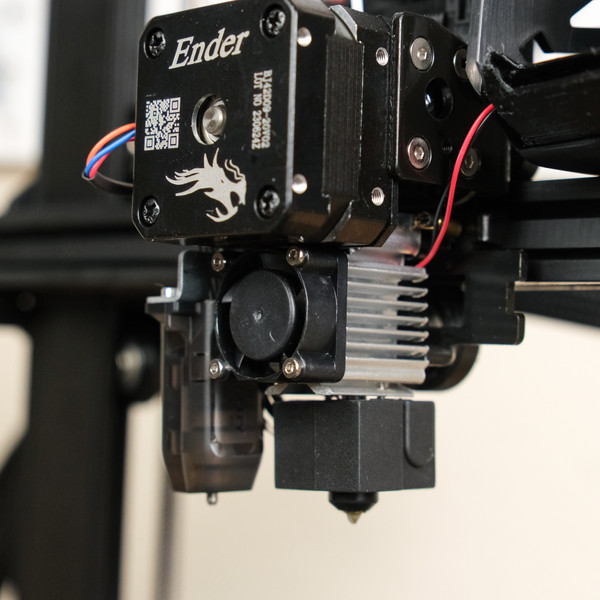If you make a purchase using a shopping link on our site, we may earn a commission. Learn More
Top pick

Creality Ender 3 V3 SE
About the Creality Ender 3 V3 SE
The Creality Ender 3 V3 SE was released July of 2023, and it is part of the company’s most popular and well-liked Ender 3 series. This entry-level 3D printer is priced around $200, making it one of the most affordable desktop 3D printers on the market. It has a build volume of 220 x 220 x 250 mm, a maximum print speed of 250 mm/s, and an elegantly sleek and compact design.

The printer includes a slew of standard features, as well as some premium features not commonly found on entry-level printers. However, there are a few premium features missing due to the budget price point.
Features
Build Volume
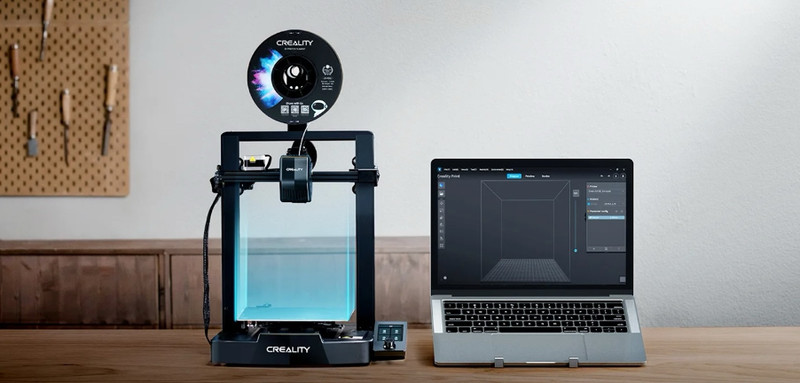
The Creality Ender 3 V3 SE has a build volume of 220 x 220 x 250 mm (8.6” x 8.6” x 9.84”) and machine dimensions of 349 x 364 x 490 mm (13.74 x 14.33 x 19.29 in). This is quickly becoming the standard build volume for consumer 3D printers, and it is large enough to accommodate a variety of household items, figurines, decorative pieces and more.
The printer mounts the filament spool on top of the printer, so you’ll need to consider this extra space while trying to accommodate the printer in your workspace.
Print Speed

In recent years, print speed has become an important factor to consider when making a purchasing decision. Print speed has the obvious advantage of reducing print time, and Creality’s Ender 3 V3 SE claims a maximum speed of 250 mm/s and an average speed of 180 mm/s. Even the average speed is more than three times faster than older 3D printers. However, many newer printers such as the Ender 3 KE and Bambu Lab P1S offer significantly faster speeds, but at a higher price.
Keep in mind that the top speed claimed by brands is the maximum speed that can be safely achieved when printing certain sections of the print. It is not a speed that is maintained throughout the print.
Direct Drive Extruder
The Creality Ender 3 V3 SE has a direct drive extruder with dual steel gears that provide maximum grip with minimal wear. This feature is increasingly available in entry-level printers, and the Ender 3 V3 SE benefits from it. Direct drive extruders are more reliable than Bowden extruders, and they produce cleaner prints. They are extremely useful when printing with flexible filaments like TPU. This is an excellent feature to have on both the Ender 3 V3 SE.
Additionally, direct drive extruders provide better retraction response, which can help to reduce stringing issues.
Automatic Bed Leveling and Z Offset Calibration

The Ender 3 V3 SE includes automatic bed leveling, which significantly reduces the effort required to calibrate the printer and results in more consistent, reliable prints. It eliminates the uncertainties surrounding a good first-layer and thereby helps in delivering successful prints. The Ender 3 V3 SE measures bed height using a CR-Touch probe. The Ender 3 V3 SE includes a strain gauge sensor, which detects when the nozzle touches the bed and automatically sets the Z offset.
It does not include manual bed leveling knobs, so you can only use the automatic leveling system. This is a bold step that demonstrates Creality’s confidence in its automatic leveling system, which will do the job and eliminate the need to manually level the bed ever again.
Display and Controls

The Creality Ender 3 V3 SE, like many other 3D printers, includes a 3.2” display and a control knob. The display is not a touchscreen, but the push button style control knob is relatively simple to use. The controller allows you to change settings, start, stop and pause prints, move the extruder, and also preheat the printer.
During printing, the display shows the print status, as well as some additional information that older Creality 3D printers do not show, such as a temperature graph.
Connectivity

The Creality Ender 3 V3 SE includes standard connectivity options commonly found on entry-level 3D printers. It loads the gcode files into the printer via an SD card or a USB-C port. You will need to slice the model in a slicer, upload it to the card, and then load it into the printer. You can establish a wired connection between your printer and the slicer program on your computer by connecting them via USB-C.
If you want to transfer files wirelessly, you must purchase the Creality Sonic Pad and select a wireless connectivity option. Without this, there is no option to connect to the printer wirelessly.
Filament Compatibility
With a direct drive extruder, heated print bed, and a PTFE-lined hot end that can reach 260°C, the Creality Ender 3 V3 SE can print with a variety of filaments such as PLA, ABS, PETG, and even flexible filaments such as TPU.
Print Bed Material

The Creality Ender 3 V3 SE, like its Ender 3 V2 Neo predecessors, features a PC-coated magnetic flexible steel bed. The adhesion on these beds is quite strong, and you will frequently need to use a scraper to remove parts from the bed, which can also damage the bed if not done carefully. You can remove the bed from the printer and flex it to aid in part removal, but parts will still be slightly more difficult to remove from this type of bed.
The Ender 3 V3 SE does have an advantage over previous models: the bed now has alignment notches, making reinstalling it in the proper position much easier.
It’s also worth noting that you can also purchase a PEI bed as an optional upgrade for the Ender 3 V3 SE.
Positives
- Creality Ender 3 V3 SE is an affordable printer priced at approximately $200, making it a great printer for beginners.
- It can print at speeds of up to 250 mm/s, significantly reducing print time and providing efficiency that is unusual for this price point.
- A direct drive extruder with dual steel gears provides maximum grip with minimal wear, resulting in higher print quality and reliability, especially with flexible filament.
- Automatic bed leveling and Z offset calibration make the printing process easier, resulting in consistent, high-quality results that don’t require manual adjustments.
Drawbacks
- The 3.2” display is not a touchscreen, which may feel out of date for some users, despite the control knob’s simplicity.
- Standard connectivity is limited to SD card or USB-C, and wireless connectivity requires the purchase of the Creality Sonic Pad.
- The PC-coated magnetic flexible steel bed has strong adhesion, but it can make part removal difficult and potentially damage the bed if not handled carefully.
- The top-mounted filament spool requires more space, which may be an issue for users with limited workspace.

The Ender 3 V3 SE has a sleeker appearance than previous Ender 3 Models
Brand Summary: Creality
Creality is a well-known brand that offers a wide range of consumer 3D printers across all price points, from budget to higher end models. The Ender 3 is credited with originating the budget 3D printer market. While other brands now produce lower cost clones of the Ender 3, Creality remains the most established Chinese manufacturer of 3D printers. Creality uses off-the-shelf components and standardized aluminum extrusions on many of their printers to reduce costs, making their printers easy to repair and upgrade. Their official online community forums and manufacturer support are limited, but support can be found on communities on Reddit and Discord.
Pros
- Direct drive extruder
- Auto bed leveling
- Easy to assemble
- Linear rail motion system
- Affordable
Cons
- No touch screen
- PC build surface adhesion can be too much
More on the Ender 3 V3 SE
- Reference Materials - Manual
- Reference - Assembly Guide
- Reference - Ender 3 V3 SE Printer Overview (Current page)
- Other Resources - Creality Sprite Hot End Disassembly and Review [Creality Experts]
Printer Comparisons
You can compare the Creality Ender 3 V3 SE to other 3D printers using our Compare tool.