If you make a purchase using a shopping link on our site, we may earn a commission. Learn More
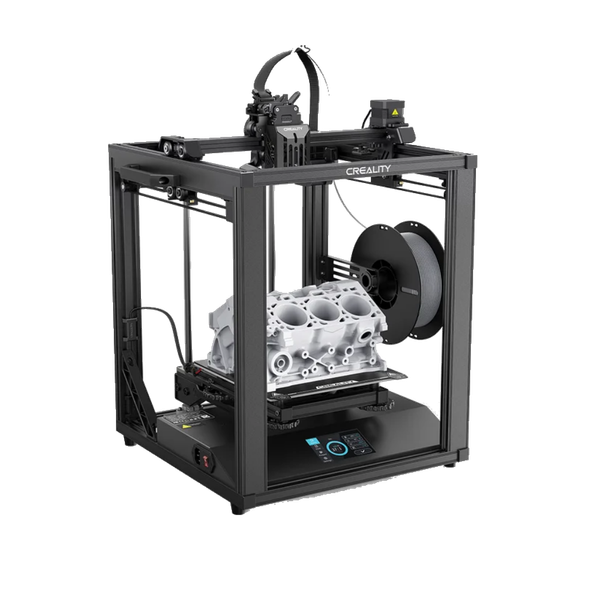
Creality Ender 5 S1
About the Creality Ender 5 S1
The Creality Ender 5 S1 is a variant of the Ender 3 S1 with an enclosed frame design and a few other upgrades. Its build volume of 220 x 220 x 280 mm is comparable to other printers in the Ender 3 series, but the enclosed design will make this printer a bit more bulky in terms of desk space. In exchange, the Ender 5 S1 promises much faster top print speeds of up to 250 mm/s due to the sturdier frame design. The Ender 5 S1 also includes the Creality Sprite Pro direct-drive extruder and an all-metal hotend. We really like the Sprite Pro - a direct-drive extruder improves reliability and allows for much easier printing of flexible filament such as TPU, and the all-metal hotend enables you to print high-temperature materials such as nylon. The Ender 5 S1 also includes an upgraded part cooling fan, which should be particularly helpful for improving overhang performance with materials such as PLA. in many ways, the Ender 5 S1 doesn't offer additional value over an Ender 3 S1 or Ender 3 S1 Pro, and often comes at a higher price and with a larger desk footprint. However, the enclosed frame design offers some advantages, and the overall feature set of the printer still offers a great value for the price.
Benefits of the Creality Ender 5 S1
Modern mainboard features - Many 3D printer features relate to the version of the mainboard and firmware, including features like resuming prints after a power failure and support for silent stepper motor drivers for quieter printing. Newer boards also include safety features like thermal runaway protection which shuts the printer down if it detects issues with overheating.
Auto bed leveling - auto bed leveling will ensure your prints have perfect first layers every time and greatly reduce issues with bed adhesion. When using an auto-leveling system, the probe allows better tolerances for slightly warped print beds by measuring and compensating for any inconsistencies. Without this feature, you'll need to adjust the bed level manually using nuts on each corner of the print bed.
Large online community - A large online community is important when it comes to any questions that come up as you learn how to use your 3D printer. A larger community typically means that you'll be able to find answers already posted to the most common questions, and you'll be able to find slicing profiles and printable upgrades online.
Has touch screen - having a touch screen isn't a deal-maker or breaker, but it is a convenient feature that makes it easier to navigate the interface when you are printing files and configuring 3D printing settings.
Direct drive extruder - Direct drive extruders are mounted right above the hot end, and push the filament directly into it, as opposed to a side mounted bowden extruder setup. We prefer direct drive extruders to bowden since they are less prone to jamming and typically require less maintenance. they also are much easier to use with flexible materials
All-metal hot end - An all-metal hot end allows for printing at high temperatures up to 300C, while standard hot ends are capped at 260C before the PTFE material begins to degrade. All-metal hot ends are also less susceptible to jamming, and do not degrade as fast.
Dual gear extruder - A dual gear extruder grips filament from both sides and can exert much more force on the filament before slipping. It helps with all filaments but especially with flexible, slippery TPU.
CoreXY Kinematic System - A CoreXY 3D printer kinematic system uses two stationary motors to move the print head in the X and Y directions, resulting in faster and more precise movements compared to traditional printers. By separating the movement of the print head from the movement of the build plate, the CoreXY system is able to avoid the added weight and momentum of a moving build plate. This results in less vibration and better control of the print head, allowing for faster and more precise movements. Additionally, the CoreXY system can print at higher speeds compared to H-bot systems because it only needs to move one motor for each axis of movement, reducing the overall weight and inertia of the system.
Disadvantages to consider
PC build surface adhesion can be too much - The PC coated bed offers great adhesion, but removing parts, especially those with large first layers, can be difficult. Fortunately, it is very easy to swap the bed for a PEI coated bed, which offers much easier part removal. We do recommend keeping the PC bed for use with anything that has an intricate first layer and needs the extra adhesion.
Moderately difficult assembly - This 3D printer is shipped partially unassembled, and will require more time to put together. This can be a good learning experience to better understand how the printer works, but can be a challenge especially if you are new to 3D printing.
High price tag - While this printer includes a lot of premium features, they come with a price. This printer is one of the more expensive consumer printers, and may not be worth the cost if you are willing to sacrifice some of the high end features.
Where to buy the Creality Ender 5 S1
Brand Summary: Creality
Creality is a well-known brand that offers a wide range of consumer 3D printers across all price points, from budget to higher end models. The Ender 3 is credited with originating the budget 3D printer market. While other brands now produce lower cost clones of the Ender 3, Creality remains the most established Chinese manufacturer of 3D printers. Creality uses off-the-shelf components and standardized aluminum extrusions on many of their printers to reduce costs, making their printers easy to repair and upgrade. Their official online community forums and manufacturer support are limited, but support can be found on communities on Reddit and Discord.
Pros
- Modern mainboard features
- Auto bed leveling
- Large online community
- Has touch screen
- Direct drive extruder
- All-metal hot end
- Dual gear extruder
- CoreXY Kinematic System
Cons
- PC build surface adhesion can be too much
- Moderately difficult assembly
- High price tag
Printer Comparisons
You can compare the Creality Ender 5 S1 to other 3D printers using our Compare tool.