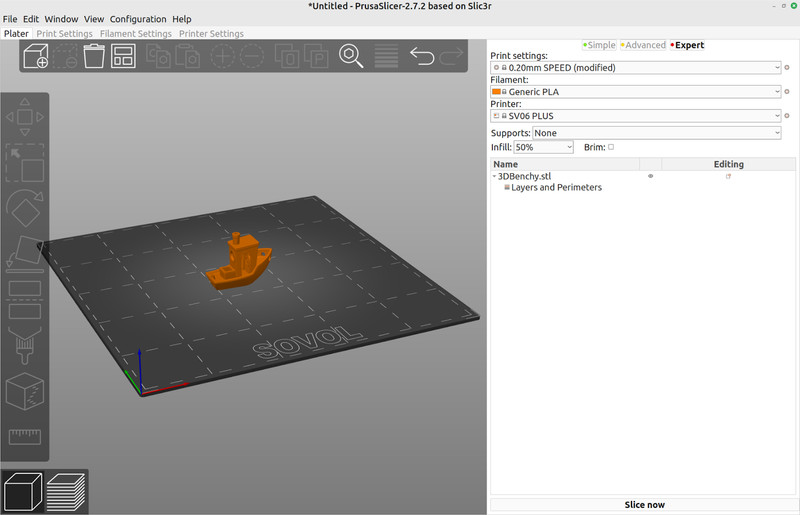PrusaSlicer - Overview
Slicer Summary
| Download Link | Https://www.prusa3d.com/page/prusaslicer_424/ |
| Compatibility | Windows, Mac, Linux |
| Open Source | Yes |
| Based on | Slic3r |
| Owning brand | Prusa |
History
PrusaSlicer is a fork of the early open source slicer Slic3r. PrusaSlicer’s first release was on June 20, 2016, with version 1.30.0-prusa3d. It was renamed Slic3r Prusa Edition on November 1, 2016 with version 1.31.2. On May 15, 2019, the project was renamed PrusaSlicer with version 2.0.0-rc since it had deviated so much from Slic3r. Prusa wanted to avoid confusion with the original software.
Ease of Use
PrusaSlicer has simple, advanced and expert modes which expose more and more settings, but also adds to the controls for dealing with the object on the print bed. Only the most essential settings are visible when the “plater” tab is open, showing the print bed and object(s) to be printed. More detailed settings are organized in the print settings, filament settings and printer settings tabs, each with simple, advanced and expert modes with more and more settings visible.
PrusaSlicer has a very helpful feature which gets new users going quickly and easily: a configuration wizard. This configures all the settings for a new user to get a good first print just by answering some simple questions.
Features
PrusaSlicer has extensive settings, allowing extremely detailed control over every aspect of the slicing process. It even has detailed settings controlling how the slicer program itself behaves - nearly every function can be altered.
There are some interesting features when dealing with models placed on the print bed. Supports can be enforced using the paint-on supports tool, which allows the user to place supports exactly where they want them. There is also the seam painting tool, which allows users to have full control over where seams are placed on the model - where each layer starts and stops. These tools and the icons that identify them derive from the program which PrusaSlicer was originally based on - Slic3r.
PrusaSlicer also handles multiple objects with ease, allowing different settings per object, like infill, number of walls, supports and even layer height.
PrusaSlicer can easily add text to a 3D model. It can render it either raised (embossed) or carved into the model (debossed). The text can just be imprinted or it can take on the surface finish of the model. Text can also be added standalone to the print bed.
PrusaSlicer has a shape gallery, a whole menu of built-in objects that you can add to the build plate with a single click. There’s a cone, a box, a cylinder, a pyramid, a Benchy, a bunny, PLA, PETG and OTHER recycling symbols, M3 screws and nuts and a “helper disk”.
Let’s not forget PrusaClippy, also known as “Clippy Jo”, wearing Josef Průša’s famous flat cap and glasses, giving helpful advice on startup. (He can be turned off.)
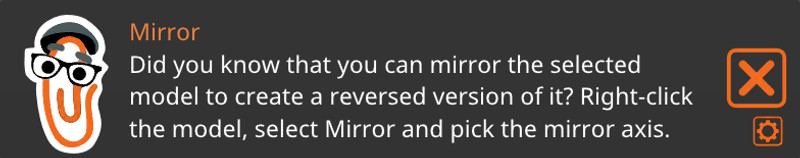
Integration with Printables.com was just recently introduced. If you set this in your Printables profile, a PrusaSlicer icon appears when you go to download files on Printables. Pressing this icon opens PrusaSlicer, downloads the file, and loads it into PrusaSlicer.
The software also has a standalone G-code viewer with analysis tools for viewing and analyzing G-code files made by any slicer.
Compatibility
PrusaSlicer’s emphasis is on Prusa printers, of course. But the company’s embodiment of open source extends to their slicer and means that it also supports a wide variety of other printers from different manufacturers. The community also develops printer profiles for PrusaSlicer and profiles are easy to import.
Community Support
Prusa Research virtually developed the consumer 3D printer industry. Their slicer has accumulated many users and fans over the years - it is very popular and has extensive community support. Since it is open source, community contributions are often incorporated into the software.
The Prusa Research forum, with 62,900 members, has a PrusaSlicer subsection with 4,583 topics and 24,900 posts. It is developed on GitHub, has 191 contributors and is starred 7,200 times. Their official Discord has 4,479 members and an unofficial Discord has 12,190 members. Prusa’s official Facebook group, with 157,000 followers, supports their company, their printers and PrusaSlicer. There are two unofficial Facebook groups just for PrusaSlicer, one with 29,600 followers and one with 4,600 followers. Prusa has a very large subreddit with 66,500 members but it’s not exclusive to PrusaSlicer.