If you make a purchase using a shopping link on our site, we may earn a commission. Learn More
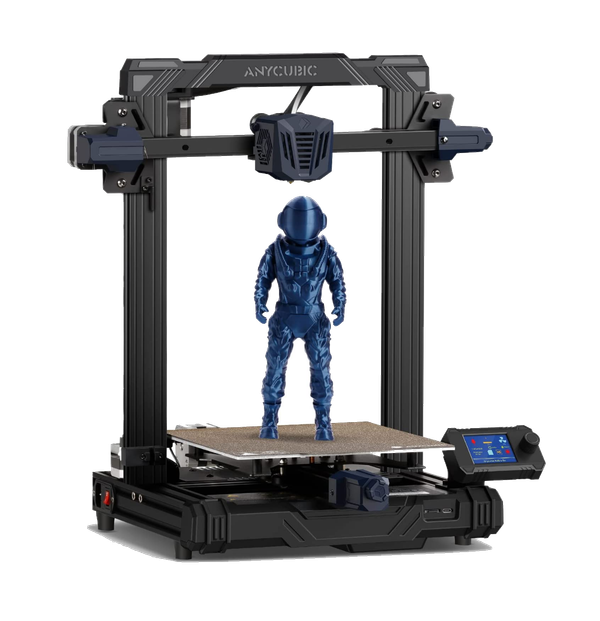
Anycubic Kobra Go
About the Anycubic Kobra Go
The Anycubic Kobra Go is a budget-friendly 3D printer that offers great value for its affordable price tag. It features auto bed leveling, which ensures that your prints have perfect first layers every time and reduces issues with bed adhesion. This is a valuable feature as it allows for better tolerances on slightly warped print beds. Additionally, the printer comes with a premium PEI build surface, which is uncommon at such a low price point. The build volume of 220 x 220 x 220 mm provides a decent printing area for various projects. One standout feature of the Anycubic Kobra Go is its inclusion of auto bed leveling and a PEI build surface at such an affordable price. These features are typically found in higher-end printers, making the Kobra Go a great option for those on a budget. However, it's important to note that to keep costs down, this printer uses more plastic pieces and lower-quality components. Additionally, the online community for this printer may be smaller compared to more popular models, which means there may be limited availability of slicer profiles and less support from the community. Furthermore, the Kobra Go does not include a touch screen, which may be seen as a drawback for those who prefer a more convenient interface. Overall, the Anycubic Kobra Go is a cost-effective option for beginners or those looking for a budget-friendly 3D printer, but it may require more manual adjustments and troubleshooting compared to higher-end models.
Benefits of the Anycubic Kobra Go
Sub-200 Price tag - This printer is one of the most affordable on the market, and sells for under $200. While this low price means you won't be getting the most premium features, you can still get a lot out of these machines if you are willing to put up with some missing quality of life features, and get your hands dirty with more frequent repairs.
Auto bed leveling - auto bed leveling will ensure your prints have perfect first layers every time and greatly reduce issues with bed adhesion. When using an auto-leveling system, the probe allows better tolerances for slightly warped print beds by measuring and compensating for any inconsistencies. Without this feature, you'll need to adjust the bed level manually using nuts on each corner of the print bed.
Disadvantages to consider
Budget components - In order to keep costs down, this 3D printer uses more plastic pieces and other lower quality components
Limited online community - The online community is important to consider when it comes to learning more about your printer. A smaller community means that you may need to figure more out on your own, and there will be limited availablility of slicer profiles online.
No touch screen - having a touch screen isn't a deal-maker or breaker, but it is a convenient feature that makes it easier to navigate the interface when you are printing files and configuring 3D printing settings.
Moderately difficult assembly - This 3D printer is shipped partially unassembled, and will require more time to put together. This can be a good learning experience to better understand how the printer works, but can be a challenge especially if you are new to 3D printing.
Where to buy the Anycubic Kobra Go
Brand Summary: Anycubic
Anycubic is a budget 3D printer brand known for offering Creality Ender 3-like clones with more features at lower prices. Established in 2015, they focus on their Kobra series, providing ease-of-use features and attractive pricing for beginners. With a large online community, Anycubic offers after-sales support, but their Trustpilot rating is low. Recommended for users on a budget, Anycubic's printers balance affordability and functionality. However, their reputation for poor support, the use of less durable plastic gears in the Kobra's extruder, and the cosmetic appearance with many plastic components may deter some users.
Pros
- Sub-200 Price tag
- Auto bed leveling
Cons
- Budget components
- Limited online community
- No touch screen
- Moderately difficult assembly
Printer Comparisons
You can compare the Anycubic Kobra Go to other 3D printers using our Compare tool.