Setting up a 3D Printer

If you are considering purchasing a new 3D printer, you may be wondering how hard it is to get it set up and ready to print quality parts. Is a 3D printer a good gift for a child or will it just lead to frustration? Do you have to be an engineer to get good prints? Fortunately, getting good results out of an entry level 3D printer like the Creality Ender 3 is likely not as difficult as you think. Creality’s 3D printers are designed to work well out of the box with minimal calibration or tuning, and most of the software you’ll use has preconfigured settings for Creality printers since they are so ubiquitous among hobbyists.
In this article, we will go through the process of setting up and using a 3D printer to give you a better idea of the level of complexity so you can make an informed decision on whether a 3D printer is a good fit for you. We’ll start with a general overview of what to expect when assembling a 3D printer. We’ll then look at what you’ll need to do to start using the machine to make 3D printed parts.
Assembly
The difficulty of assembly can vary quite a bit depending on which 3D printer you purchase. On the extreme end, machine such as the Prusa i3 require you to assemble almost everything yourself and can take 5 or more hours to assemble. The Creality Ender 3 and Ender 3 V2 are in the middle of the road; some components come preassembled, and assembly takes about an hour to complete. Many machines, especially more recently released ones, ship in only 2-3 pieces, and can be assembled in only 15 minutes.
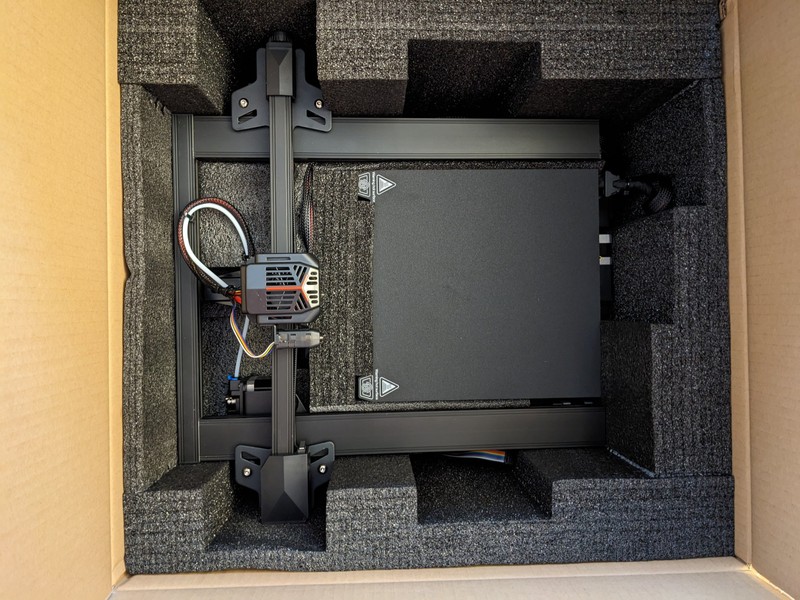

Most 3D printers include all the tools you’ll need for assembly, typically a set of allen wrenches and 2 small wrenches. The assembly process for the majority of 3D printers all involves the same types of tasks, including:
- Using the included allen wrenches to fasten parts together with machine screws
- Mounting a belt over pulleys
- Plugging in labeled cables to various electronic components, such as motors and endstop sensors
- Adjusting the tension of belts and the print bed
Once the 3D printer is assembled, the only required calibration is leveling the bed to adjust it to the correct height.
Leveling the Bed
Leveling the bed of a 3D printer is the process of calibrating the height of the print bed to ensure it is the correct distance from the print nozzle across its entire surface. The nozzle needs to be far enough away from the bed that there is a gap for the filament to come out, but also be close enough that the filament sticks to the bed. Getting the leveling as accurate as possible will improve print quality and reduce failed prints.
The basic process for leveling the bed is:

Auto-home and heat up the printer nozzle and bed using the 3D Printer’s interface
Unlock the motors
Move the print head and bed by hand to move the nozzle directly over one of the four leveling knobs.
Turn the leveling knob to adjust the height of the bed until there is a small gap. Use a sheet of paper to test the gap:
- If the paper can’t fit under the nozzle, lower the bed by twisting the knob counter-clockwise.
- If the paper moves under the nozzle with no resistance, raise the bed by twisting the knob clockwise.
- If the paper can be moved with slight resistance, you are done!
Repeat this procedure for the remaining three leveling knobs.
Once completed, auto home the printer one more time, then repeat the process on all four knobs to fine tune the leveling.
Loading Filament
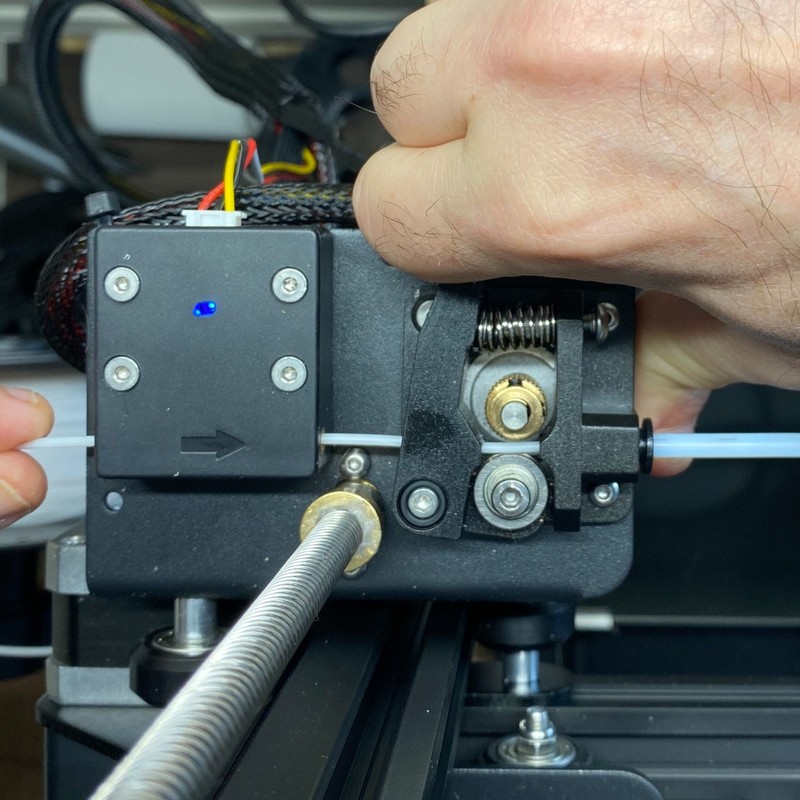
Before you can print anything, you’ll need to load filament into the extruder. You can use the small sample of PLA filament that is included with the printer, or buy a full-sized roll. We recommend that you start with PLA filament, since it is the easiest to print and is great for most applications. Make sure you order the right diameter of filament for your printer. Most modern 3D printers use 1.75mm filament, so make sure to buy that instead of the other 2.85mm filament size, which will only be usable by printers specifically designed for it. Fortunately, most filament on the market today is 1.75 mm.
Running a Test Print
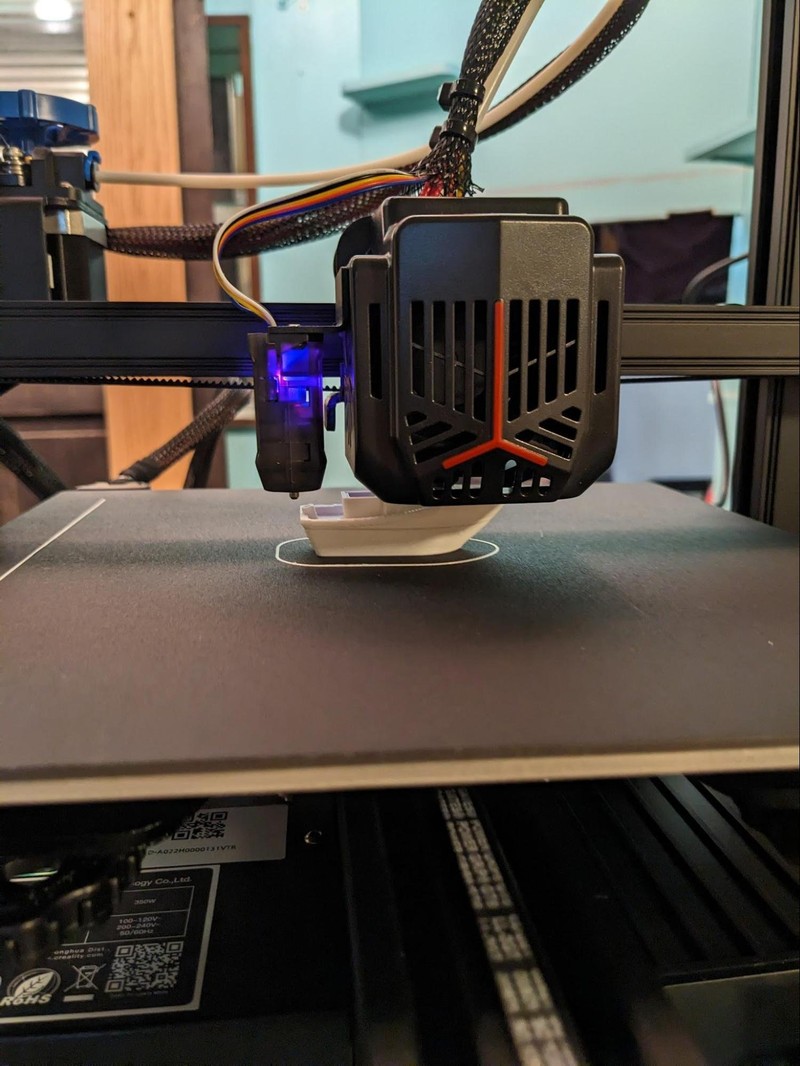
For most 3D printers, the SD card included with the printer includes at least one 3D model you can print, and potentially some gcode files, which you can print right away. We recommend always starting with these models, since you can be confident that any issues you have are due to the hardware, since the preconfigured files are specificallyt configured for your 3D printer. Once you are able to 3D print these test models, you are ready to start printing your own models. Take a look at 3D Printing Slicing to learn how to get started.
Conclusion
Setting up and using a 3D printer may initially seem like a daunting task, but it is not as difficult as it appears, especially in recent years with many major advances to simplify assembly and ease of use. While a 3D printer may not be for everyone, it is well worth the initial effort if you are interested in creating your own custom toys, functional items, or art pieces. The skills acquired through learning how to set up and use a 3D printer can open doors to a range of creative and practical applications. If you are more into tinkering, upgrading a 3D printer is a great way to learn more, but is not necessary to achieve good results.
By familiarizing yourself with the steps involved in assembling and operating a 3D printer, as described in this article, you can make an informed decision on whether it is suitable for your needs. This understanding may also pave the way for exploring the possibilities of 3D printing at a pace that suits you.