PLA Filament Detailed Guide
PLA is the most common filament type and is supported for use with virtually all FDM 3D printers. Its material properties make it easy to 3D print, and it’s ideal for many types of functional parts as well as detailed models. On this page, we’ll explain the strengths and weaknesses of PLA, give you our suggested printer settings, and point you to our favorite brands of PLA filament.
PLA Appearance

PLA typically appears opaque with a semi-glossy surface finish. It’s available in almost every color imaginable, which gives you a lot of flexibility in choosing the appearance of your printed models. Because so many manufacturers produce PLA filament, you can also easily find translucent PLA, or filament with a matte or shiny finish. In particular, one of our favorite PLA variants is an extremely shiny filament that often appears with the word “silk” in its name. Models printed in silk silver or silk gold PLA have a striking appearance similar to metal, making for a unique look. This is just one example of the versatility of PLA—by choosing the right filament, you have a lot of options for affecting the appearance of your printed models.
PLA Strengths
PLA is the easiest filament type to 3D print, with few requirements or considerations needed for successful printing. The default settings profile included with most 3D printers is optimized for PLA, making it a great place to start for your first 3D prints. It can be printed at high speeds and doesn’t require any special printer add-ons or features to print successfully.

PLA is also dimensionally precise and rigid, meaning that it doesn’t deform or bend once printed. This makes it a great choice for functional parts where dimensions are critical, such as brackets or enclosures. It can also handle small details quite well, making it an appropriate material for detailed models.
One of PLA’s biggest strengths is in its popularity. There are more manufacturers and color options for PLA than any other filament type, meaning you have a huge selection of colors and surface finishes to choose from. You can buy PLA filament from a number of online stores such as Matterhackers and Amazon, and can sometimes find it in retail stores as well. If you’re printing in bulk, PLA is one of the only filaments that you can commonly find in larger spool sizes, such as 3 kg or 5 kg spools.
In general, PLA is easy to work with and results in high-quality 3D prints. In our opinion, it should be your default filament choice for 3D printing, and you should only choose a different material if PLA doesn’t meet your needs.
PLA Weaknesses
PLA’s rigidity is also one of its weaknesses for certain applications, because it is unable to flex as far as some other filament types. For example, if you have a model with a piece that needs to snap into place, PLA is less likely to accomodate the required amount of flexing than a more ductile filament type such as ABS.
PLA also isn’t an especially strong filament type. Although it’s possible to 3D print strong parts with any filament by making appropriate design choices, PLA is weaker than many other filament options when exposed to tensile or impact forces. In particular, it’s easy for a PLA print to delaminate along layer lines when exposed to forces along the layer.
Finally, one of the most notable weaknesses of PLA is that it has a low temperature resistance. It can start to deform and warp at temperatures as low as 115° F (46° C), which means that PLA prints are unlikely to survive outdoors in direct sunlight or inside a car in the heat. If your model needs to be able to withstand direct heat or high ambient temperatures, PLA is not a good filament choice.
How To 3D Print PLA
PLA is an easy filament to 3D print because most 3D printers are designed and optimized to print it successfully. If your slicer software includes a settings preset for your printer model, or if the printer manufacturer recommends specific settings for your machine, those settings are likely optimized for printing PLA. You also don’t need any special hardware or printer upgrades to successfully print PLA filament. Whether you have a Bowden or direct-drive extruder, and whether your hotend is all-metal or lined with a PTFE tube, it will be able to easily handle this material.
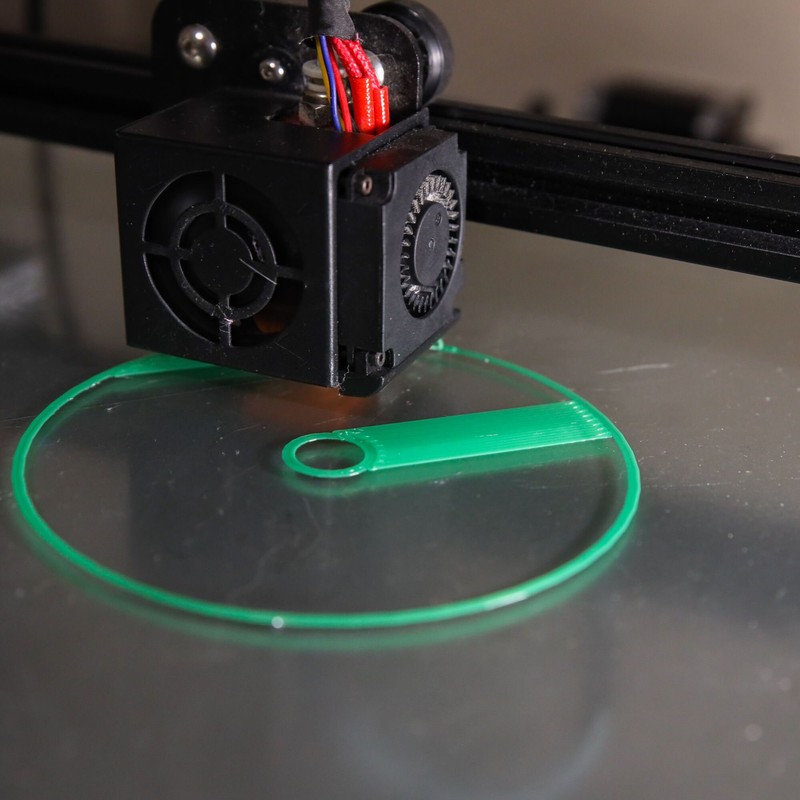
To print PLA, you just need to make sure to get the fundamentals right: using a bed surface that is clean and prepared (if necessary) for proper layer adhesion, leveling the bed to ensure a correct first layer, and using the correct settings for hotend temperature, bed temperature, retraction, and printing speed. The process of preparing the bed surface and leveling the bed is a key set of skills that you’ll need for 3D printing with any filament type, and you can find more information about setting up your printer for success in our guide here.
Our recommended slicer settings for printing PLA are:
- Hotend temperature: 190-210° C
- Bed temperature: 60° C
- Print speed: 45-55 mm/s
- Retraction amount: 0.8mm for direct-drive extruders, or 7.5mm for Bowden extruders
- Part cooling fan: Enabled at 100%, except first layer
Although these settings are a good starting point, you may need to adjust them depending on your specific 3D printer or filament brand. For example, if the filament isn’t extruding well, you may need to increase the hotend temperature. On the other hand, you may need to decrease the hotend temperature if you’re getting excessive stringing on your prints. In general though, with the settings listed above, you should at least be in the ballpark of a successful 3D print. PLA is a forgiving material to print with, and although getting perfect prints will require calibration on any machine, you will find this process easier on PLA than any other filament type.
Recommended PLA Filament Brands

There are dozens, if not hundreds, of PLA filament brands to choose from, and it can feel daunting to try to choose the right one to give you high-quality results without jams or other printing issues. While we have found most brands of PLA to be reliable and capable of yielding good results, we’ve eventually settled on a few preferred brands that we continue to go back to when we need to restock. Here are our recommendations for the best PLA filament:
- Overture PLA [Amazon]: Overture has a wide color selection and the spools have a convenient indicator that makes it easier to visualize how much filament is left on the spool. We’ve consistently had great results from their PLA filament and it’s one of our first go-to options.
- MatterHackers MH PLA [Matterhackers]: High-quality filament that is particularly affordable when you buy in bulk. Matterhackers is one of the oldest 3D printing filament manufacturers, and their filament has stood the test of time as one of the best choices in the market.
- eSun Pro PLA+ [Amazon]: eSun’s filament is available in a wide range of colors, and we’ve found the Pro PLA+ variant to be high-quality and easy to print with.