If you make a purchase using a shopping link on our site, we may earn a commission. Learn More

Creality Ender 3 V3 KE
About the Creality Ender 3 V3 KE
The Creality Ender 3 V3 KE was released in fall 2023 as the latest evolution of Creality’s popular Ender 3 line of printers. With an upgraded linear rail motion system, direct-drive extruder, WiFi printing, and Klipper firmware, the Ender 3 V3 KE is a substantial step forward in capability and print quality over Creality’s previous models.
Key Features of the Creality Ender 3 V3 KE
Physical Design and Motion System
The Ender 3 V3 KE uses the well known Cartesian ‘bedslinger’ design, where the print head moves along the X-axis while the bed shifts in the Y-axis. This setup is common in FDM 3D printing, but the KE improves on it with linear rails on the X-axis and linear rods on the Y-axis. These improvements reduce vibration and contribute to higher print speeds, making the KE more capable of handling high print speeds than models that lack these features.
Like other models in the V3 generation, the design of the Ender 3 V3 KE is much more polished, with few visible wires and a unibody chassis. It also does away with the standard aluminum extrusions of previous printers, which contributes to the less “hobbyist project” appearance. It also updates the design of the gantry to have flush edges on the left and right, reducing the horizontal footprint of the machine. Sadly, the screen is still awkwardly mounted to the right side of the printer in the classic Ender style - we hope that Creality eventually integrated this into the body to further reduce the horizontal footprint.
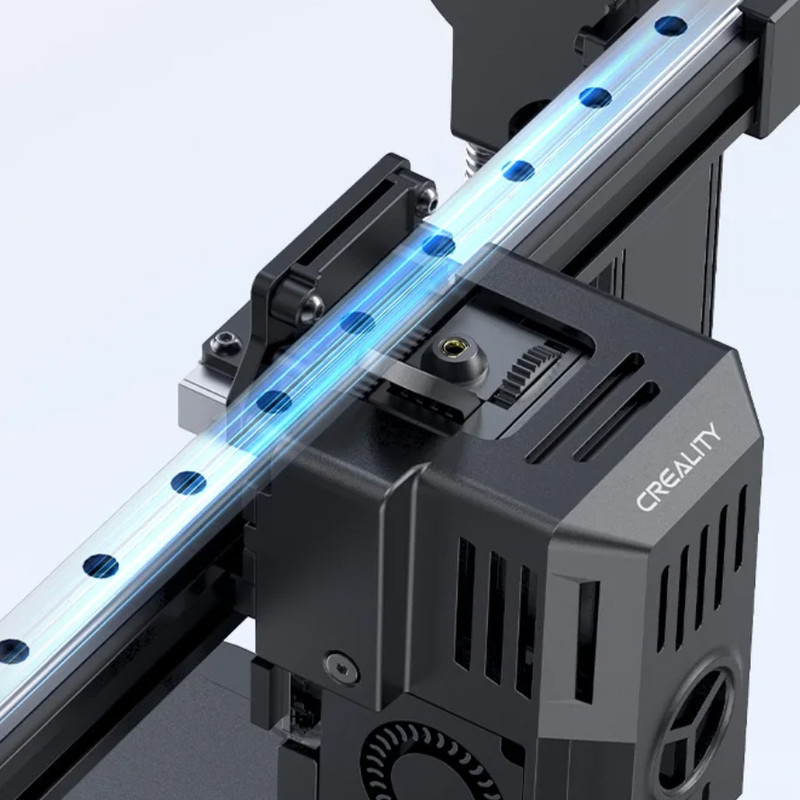
Print Speed and Quality
With a nominal maximum print speed of 500 mm/s and an acceleration of 8,000 mm/s², the Ender 3 V3 KE exceeds the print speeds of most other 3D printers in its class, and is much faster than older Creality 3D printers. In our testing, it was able to maintain impressively high print quality even at these higher print speeds as well. The use of linear rail motion system, the klipper firmware, and the volcano style hot-end are all features that enable this higher speed. If you own an older printer like the Ender 3 V2, seeing the speed of the KE is like night and day - older printers typically maxed out around 60-80 mm/s. While its important to consider that most prints won’t reach the nominal print speed of 500 mm/s, it is still a huge step from previous models.
We were also happy to see that the KE hotend has dual part cooling fans, which results in superior print quality on steep overhangs. This was a feature on some earlier models and we are glad to see it on the KE, and is even more important with high speed printing.

The Ender 3 V3 KE comes equipped with a direct drive extruder and an all-metal hot end that can reach temperatures up to 300°C. This setup makes it able to handle a variety of filament types including PLA, PETG, TPU, PA, and nylon. Keep in mind that some of the higher temperature filaments like ABS and Nylon will need an enclosure in order to avoid warping and delaminating.
Display and Connectivity
A notable feature of the Ender 3 V3 KE is its intuitive full-color graphical touchscreen controller. This modern interface significantly enhances the user experience by providing easy access to printer controls and status updates. While more and more 3D printers are starting to include graphical touchscreen controllers, it’s still not a feature found on every machine, and something that stands out at the KE’s price point.

The inclusion of WiFi connectivity in the Ender 3 V3 KE allows for remote control and monitoring of the printer, making it simpler to work with than older machines that required a direct USB connection or transferring files with a microSD card. Creality also provides a computer application and smartphone app, which provide an even easier printing experience. These features generally make the Edner 3 V3 KE feel more modern than most of Creality’s other models.
Advanced Firmware Features
The Ender 3 V3 KE uses firmware based on the open-source Klipper project, which gives it advanced features like pressure advance, vibration compensation, and input shaping, all of which contribute to enhanced print quality, particularly at higher speeds. The KE is one of the first Creality 3D printers to include Klipper firmware from the factory, and it’s a notable improvement to the capabilities of the printer.
Automatic Bed Leveling and Z Offset Calibration
The Ender 3 V3 KE uses a unique approach to automatic bed leveling, incorporating a secondary strain gauge sensor. This sensor is specifically used for setting the Z offset, a critical parameter in ensuring the nozzle is at the correct height relative to the bed. The strain gauge sensor adds a layer of precision to the leveling process, effectively complementing the primary leveling system. While the primary system ensures the nozzle is a consistant distance from the bed at all locations, the secondary strain gauge ensures that the nozzle is the correct distance from the bed. This dual-sensor approach represents an interesting design choice by Creality, aimed at maximizing printing success and ease of use. However, we still prefer fully strain-based leveling systems found on more premium printers.
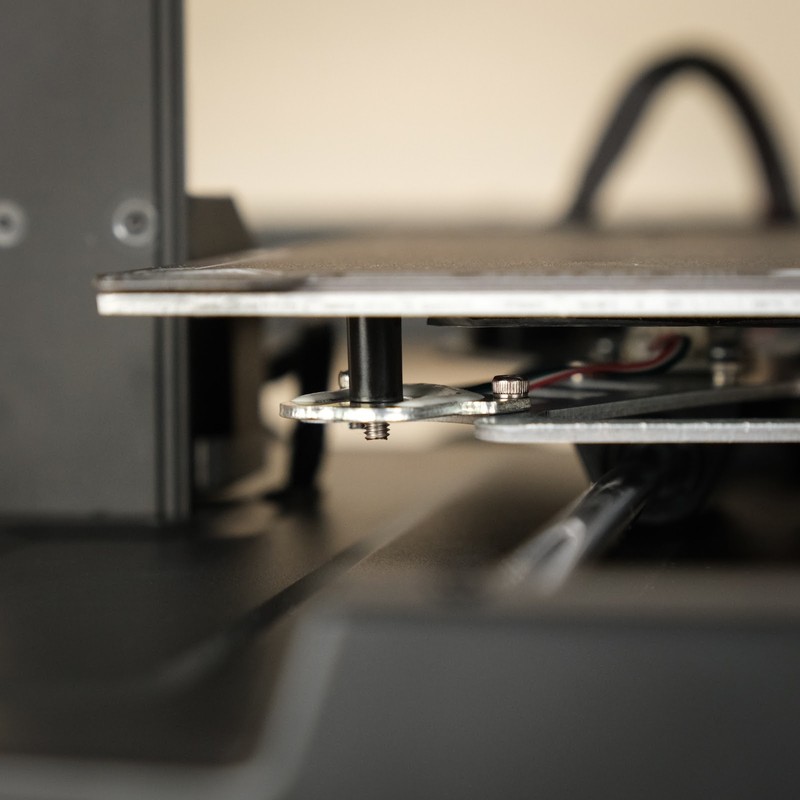
Print Bed Surface
The Ender 3 V3 KE includes a PEI bed surface, which has a good balance between adhesion and ease of print removal. The bed surface magnetically attaches to the bed and can be removed and flexed, allowing for easy part removal. PEI is one of our favorite bed surfaces, and requires little maintenance. We recommend using isopropyl alcohol to occasionally clean the bed if the adhesion starts to decline. If you print smaller parts or objects with small features on the bottom, buying a PC build surface may be a good idea - we like to have both and switch them out based on the model. PC has stronger adhesion, but part removal can be much more difficult especially for larger parts with a lot of surface area on the build surface.

Ease of Assembly and Maintenance
The Ender 3 V3 KE requires some assembly, but most of the parts are semi assembled, so the whole process will likely take about 15-30 minutes. Like previous Creality printers, its easy to find replacement parts online, such as replacement nozzles or PEI build surfaces.
Summary
The Creality Ender 3 V3 KE offers an impressive feature set considering its price point, and aims to find a middle ground between the budget printers such as the Anycubic Kobra and more premium printers like the Bambu A1 with features like klipper firmware, linear rails, and a more polished appearance. We think that it is a great choice if budget is an important consideration, but you are looking to get the most value for your money. While the getting started experience lacks some of the polish of brands like Bambu and Prusa, it is still approachable for beginners.
If you are a more advanced user, Creality’s use of standard parts and ability to install custom firmware are nice benefits, however the printer produces great results without the need for any modifications.
For more information and pricing, view the Creality Ender 3 V3 KE here.
Brand Summary: Creality
Creality is a well-known brand that offers a wide range of consumer 3D printers across all price points, from budget to higher end models. The Ender 3 is credited with originating the budget 3D printer market. While other brands now produce lower cost clones of the Ender 3, Creality remains the most established Chinese manufacturer of 3D printers. Creality uses off-the-shelf components and standardized aluminum extrusions on many of their printers to reduce costs, making their printers easy to repair and upgrade. Their official online community forums and manufacturer support are limited, but support can be found on communities on Reddit and Discord.
More on the Ender 3 V3 KE
- Other Resources - Creality Sprite Hot End Disassembly and Review [Creality Experts]
- Reference - Ender 3 V3 KE Printer Overview (Current page)
Printer Comparisons
The articles below provide in depth comparisons of the Creality Ender 3 V3 KE to other similar printers on the market.
Bambu Lab A1 Mini Vs. Ender 3 V3 KE

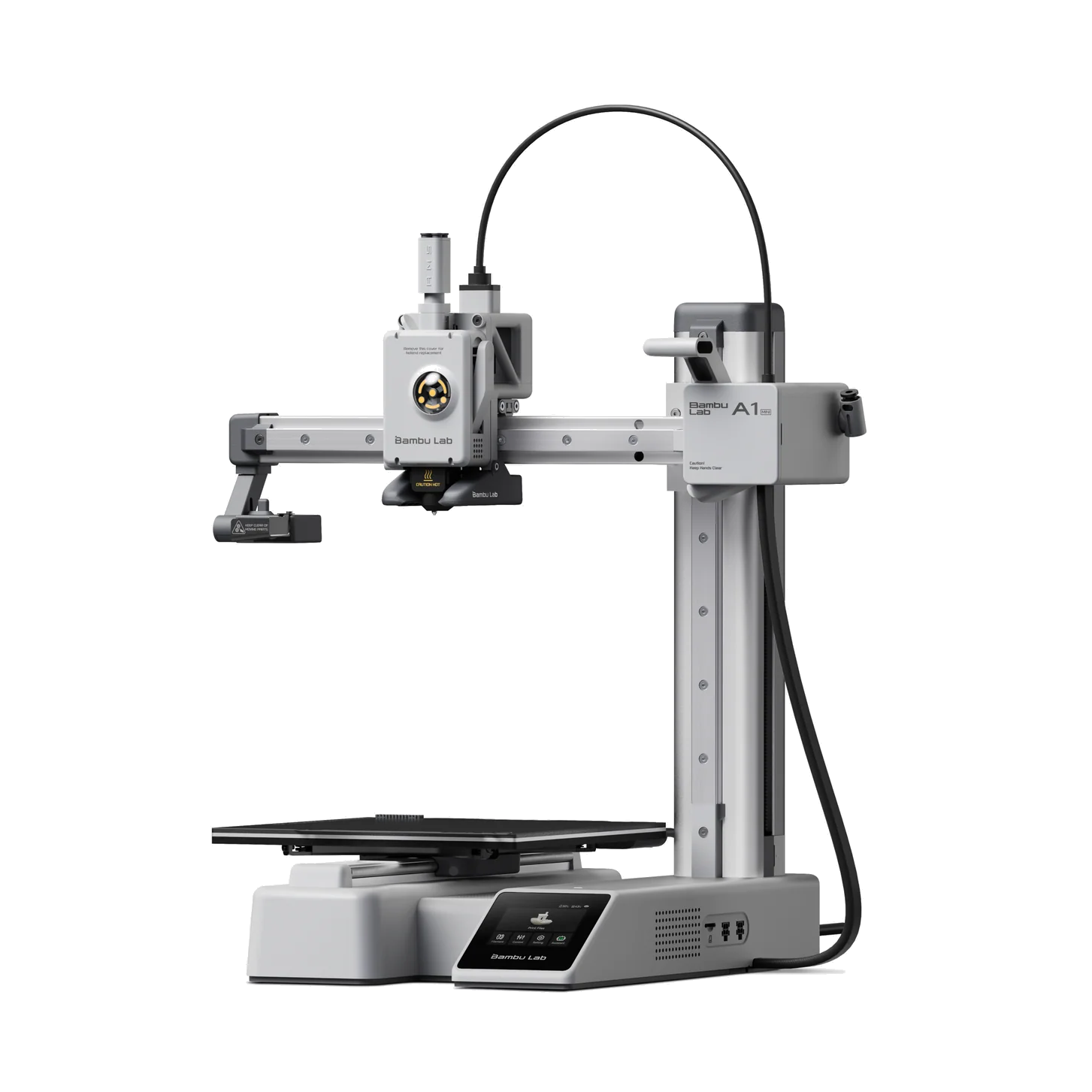
Vs

Comparing the Bambu Lab A1 vs the Creality Ender 3 V3 KE

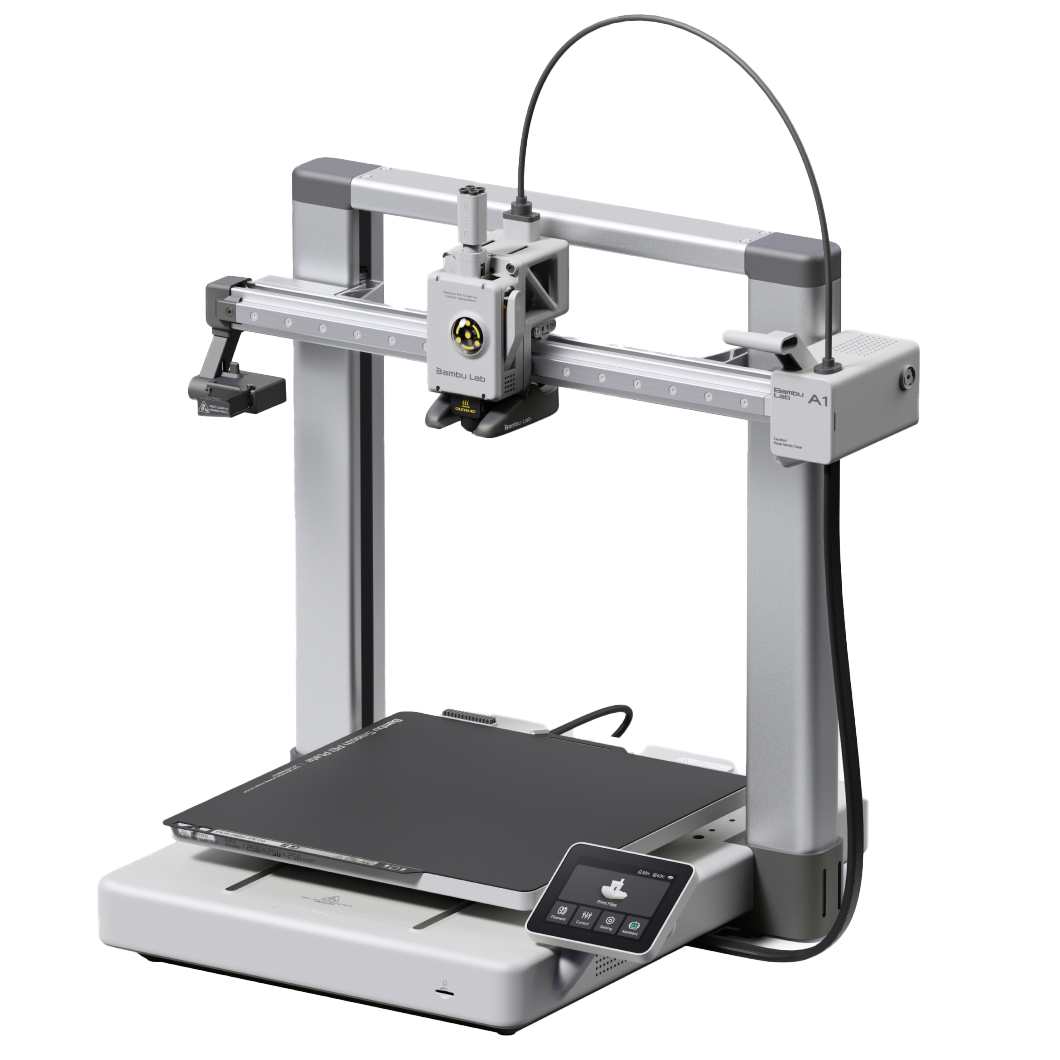
Vs

Creality K1 vs Creality Ender 3 V3 KE


Vs

You can compare the Creality Ender 3 V3 KE to other 3D printers using our Compare tool.